Short Summary: Looking for a way to download all the Liked Songs on Spotify? This post introduces two ways: 1. With a third-party tool; 2. With a Spotify Premium account. Now read and see how to do it.
Q: “Hello there, is that possible to download my Spotify liked songs? I have about 250. Thanks for any suggestions.” – Lid999 from Spotify Community
Every time you enjoy music on Spotify, you would find some tracks that attract you a lot. At this moment, you can tap the heart icon and save the songs. All your favorite songs will be kept in a playlist called Loved Songs. Thus, you can quickly access them next time you want to listen to them.
If you want to download the liked song list for offline playing, you have to pay for the Spotify Premium subscription. Even though, all the Liked Songs on Spotify can only be played on the Spotify app due to copyright protection. In other words, you are not allowed to download and play Spotify music on other devices you like. Fortunately, we found a solution to help you download Spotify Liked Songs as MP3s. Thus, you can enjoy those tracks at any time on any device.
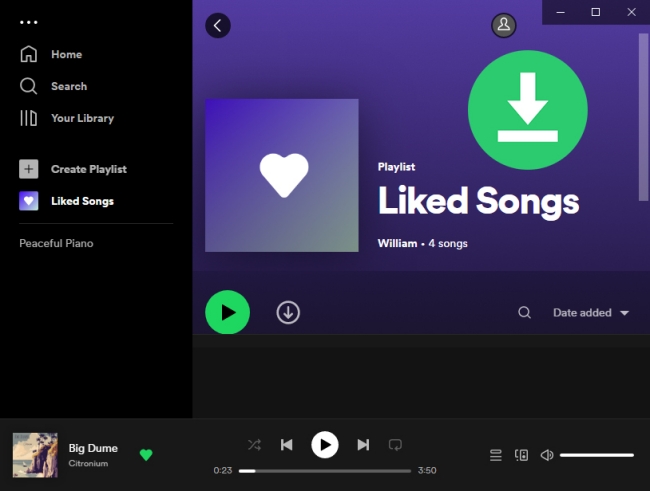
Part 1. How to download Spotify Liked Songs to MP3
Currently, there is no way to download Spotify Liked Songs in MP3 format from Spotify’s official channel. You have to resort to some third-party tools, such as AudFun Spotify Music Converter.
AudFun is a professional music downloader and converter for Spotify. You can use it to download any tracks, playlists, albums, podcasts, etc. from Spotify for offline listening, including Liked Songs. The most important thing is that it can convert Spotify music to MP3, WAV, FLAC, or other common formats. Thus, you are free to use them as you like.
AudFun Spotify Music Converter is capable of downloading Spotify audio files at up to 5x fast speed while retaining the original music quality. Besides, it offers a chance for you to classify song info after conversion, such as album, artist, genre, etc.

Key Features of AudFun Spotify Converter
- Download Spotify Liked Songs with ease
- Download all kinds of Spotify content
- Convert Spotify to WAV, MP3, FLAC, AAC, M4A, M4B
- Download Spotify songs fast, with no quality loss
Step-by-step Guide to Download Spotify Liked Songs to MP3 with AudFun
Next, let’s see how easy it is to convert Spotify Liked Songs to MP3 with AudFun Music Converter. Before that, please make sure you’ve prepared the following tools:
- AudFun Spotify Music Converter app
- Spotify app
- A Windows or Mac computer
Step 1 Launch AudFun Spotify Liked Songs Downloader
Click the Download button above to install the AudFun Spotify Music Converter on your computer. Launch the program after you finish the installation. And the Spotify desktop app will be launched automatically.

Step 2 Move Spotify Liked Songs to New Playlist
Next, navigate to Your Library and click the “+“button to create a new playlist. Then go to your Liked Songs on the left sidebar of the Spotify desktop app. Use the “Ctrl” keyboard shortcut to choose any Liked Songs you want to download. Or “Ctrl + All” to choose all Spotify Liked Songs. Then right-click and choose “Add to playlist” to move them to the playlist you just created.
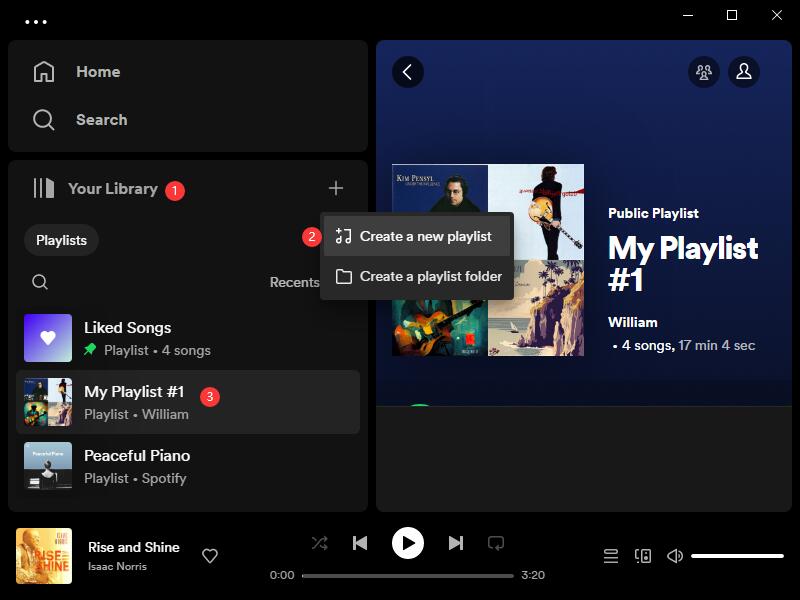
Note: If you want to download some of your Liked Songs to MP3, you can skip this step and move forward to drag the individual links for conversion.
Step 3 Add Spotify Liked Songs to AudFun
Now you can simply drag the playlist link and drop it to AudFun Spotify Converter, and all songs will be loaded automatically.

Step 4 Start to Convert Spotify Songs
Finally, click the Convert button at the right bottom corner and AudFun will start to convert your Spotify Liked Songs to MP3. Wait until the process is done. You will find the downloaded Spotify Liked Songs on the local computer, and use them on any device such as Apple Watch.

(Optional) If you want to change the output parameters like format, bit rate, etc., you can go to Menu > Preferences > Convert.

Part 2. How to Download Spotify Liked Songs with Premium
If you have upgraded to the Spotify Premium plan, you can simply follow the guide below to download Spotify Liked Songs with ease. Please note that all the songs are cache files, so they’ll be gone once you stop subscribing to Spotify Premium.
For desktop
Step 1: Launch the Spotify program on your Windows or Mac computer. Sign in to your Spotify account.
Step 2: Go to the Liked Songs playlist on the left sidebar, and click the Download button (downward-facing arrow) to download all your Liked Songs list.
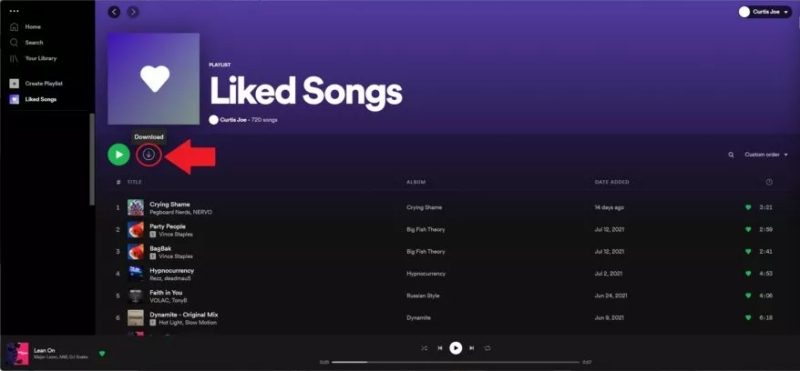
For Android & iOS
Step 1: Open the Spotify app on your iPhone or Android phone.
Step 2: Navigate to Your Library > Liked Songs. Tap the Download Songs toggle to download any Liked Songs from Spotify automatically.
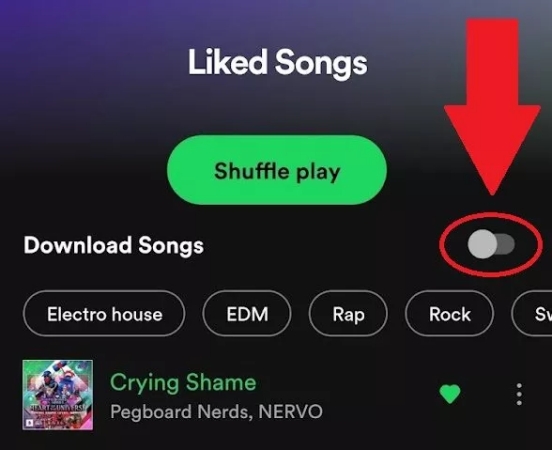
Part 3. FAQs Related to Download Liked Songs Spotify
1. How to find your Liked Songs on Spotify?
Open your Spotify web player or desktop app on the computer. On the left side of the interface, you’ll see the Liked Songs button. Click that button to find all of your Liked Songs.
2. What is Spotify’s Liked Songs limit?
At first, users could only save 10,000 Spotify tracks as liked longs. In 2020, the company finally removed such a limit, which means that you can like an unlimited number of songs on Spotify.
3. What happened to Spotify Liked Songs?
Spotify always used a heart icon to represent Liked Songs. In February 2023, the company announced that it was consolidating the heart icon and the “Add to playlist” icon into a single symbol: the Plus button. It allows users to save all songs, playlists, albums, podcasts, and audiobooks to their library.
4. Why did I fail to download Liked Songs on Spotify?
Remember that the download feature is only available for Premium users. If you are, check whether you’ve logged into the right account. If the problem still exists, you can update the Spotify app, reinstall the app, relog the account by yourself, or contact the Spotify tech support team for help.
Part 4. Conclusion
So, if you have a Premium account, you can easily download Spotify Liked Songs for playback without streaming. For those who don’t subscribe to the Premium plan, or want to keep music forever, you’re highly suggested to use AudFun Music Converter to download Spotify to MP3 with lossless audio quality. It will meet all your needs and won’t let you down. Just get the free download of the program and have a try.
