Mighty is a small portable music player, which you can carry with you wherever you go and listen to music on the go. Mighty music player is quite popular mainly because it allows you to sync your Spotify account. You can directly stream Spotify songs on Mighty and listen to them without being dependent on your phone or even the internet connection. You can simply save the songs on the Mighty Spotify music player and listen to the songs offline.
But Mighty requires a Spotify premium account to start playing the songs. This means, if you don’t have a Spotify Premium account, you can’t listen to the songs. However, there is no need to feel bad because there is a way to add Spotify songs on Mighty music player even though you don’t have a premium account, and that’s what this post will talk about.

- Part 1. Best Mighty Spotify Player Review
- Part 2. How to Play Spotify on Mighty Music Player Directly
- Part 3. Play Spotify Music on Mighty Player Offline without Premium
- Part 4. Mighty Spotify Alternative – Top 2 Best
- Part 5. In Conclusion
Part 1. Best Mighty Spotify Player Review
Read this Mighty Spotify music player review to know more about it. Mighty music player is a tiny music player that will let you stream music on the go. This small music player is for Spotify lovers who want to listen to their favorite Spotify songs whenever they want to. It weighs around 20 grams, which is about 0.7 ounces and is made of plastic. The design is attractive and can be clipped onto your t-shirts, trousers, and more. Also, since it is portable, you can carry it along with you wherever you go.
The most significant advantage of using the Mighty Spotify player is that it saves your smartphone’s battery. This portable mini music player is ideal for people who don’t want to keep taking out their smartphones. Apart from Spotify, it can get synced to Amazon Music as well. Furthermore, the Mighty Spotify player can download up to 1000 songs to enjoy them offline. In addition, the Mighty Spotify music player comes with in-built Bluetooth connectivity, allowing you to connect it to your preferred Bluetooth headset or music system.
Once you charge the Mighty Spotify music player, it will last for more than five hours. Another benefit of buying the Mighty is that it is affordable. So, you can take out this mini and portable music player without worrying about putting your smartphone at risk. It also has a headphone jack for your in-ear or over-the-ear with wire headphones and earphones.
Part 2. How to Play Spotify on Mighty Music Player Directly
As explained earlier, the Mighty Spotify player allows you to play all your Spotify songs directly, provided you have a premium subscription. If you are new to Mighty Spotify player, here’s our step-by-step instruction guide to use it.
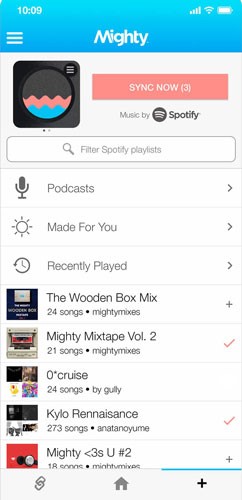
Step 1. Set up the Mighty Spotify music player and charge it while the setup process is on.
Step 2. Once done, you need to visit Google Play or the Apple Store. There, search for Mighty Audio. Once you find it, please download the app.
Step 3. Now, open the Mighty app, create an account and log in. Ensure that the device is fully charged. Your device’s name will appear in the Bluetooth section. To pair it, click on the + icon.
Step 4. To connect, you will have to click on the + button, then you will be asked to enter your Wi-Fi network password. Once done, click on the OK option.
Step 5. Click on the Spotify music service and log in. Mighty will show you that the streaming platform has been synced. Now, you can search for the songs that you want to play.
Part 3. How to Play Spotify on Mighty Offline without Premium
By now, you know that you need a Spotify Premium account to play the songs on the Mighty Spotify player offline. So, if you don’t have a premium account, you can download the Spotify songs you want to listen to on the Mighty music player and. And to be able to do that, you will need a third-party Spotify music converter. The recommended software to use is AudFun Spotify Music Converter.
It is a robust software that allows you to convert Spotify songs into multiple audio formats and listen to them offline. Once the songs are downloaded, you can quickly transfer them to the Mighty Spotify player for offline playback. It can convert Spotify to MP3, WAV, FLAC, AAC, and more. Not just, AudFun Spotify Music Converter keeps the ID3 tag intact and converts the Spotify songs at 5X speed.

AudFun Spotify Music Converter
- Convert unlimited Spotify songs to play on Mighty Spotify Player.
- The songs can be converted to multiple audio formats for Mighty.
- The Spotify songs, playlists, podcasts will get converted at 5X speed.
- The songs will retain their ID3 tags and lossless music quality.
How to Play Spotify Music on Mighty Player Offline without Premium
To use AudFun Spotify Music Converter, you will first have to download this software on your computer. Please note that AudFun Spotify Music Converter is available for both Windows users and Mac users. Once done, please follow the steps that we have mentioned below to play Spotify music on Mighty player.
Step 1 Launch AudFun Spotify Music Converter and Import Songs

First, launch AudFun Spotify Music Converter on your computer. The main screen will ask you to add the Spotify songs that you want to convert. You can drag and drop the Spotify songs; else, copy the Spotify songs and paste them on the search bar of AudFun Spotify Music Converter.
Step 2 Customize Spotify Audio Parameters for Mighty Music Player

Now that the Spotify songs are added. Please go to the Preference tab and adjust the audio parameters of Spotify tracks for Mighty Spotify music player. For example, you can change the format to different audio formats, channels, sample rates, and bit rates.
Step 3 Convert Spotify Songs to Add to Mighty Spotify Music player

Finally, click on the Convert option that you see towards the bottom right. The Spotify songs will be converted quickly and saved in the destination folder.
Step 4 Transfer the Songs to Mighty Spotify Music player
Here we will learn how to use Mighty to play Spotify music. Please take the Mighty player and connect it to the computer. Next, open the Mighty player and locate the Spotify songs that you have recently converted and downloaded. Now, copy those songs and paste them to Mighty Spotify player. The songs are added, and you can now play Spotify songs on Mighty offline conveniently.
Part 4. Mighty Spotify Alternative – Top 2 Best
For those who are looking for Mighty Spotify alternatives, this section will talk about the top two best Mighty Spotify alternatives that you can think about.
Apple Watch 4
Apple Watch 4 is one of the best devices to play Spotify songs. This smartwatch looks great and lets you listen to your favorite songs on the go. Whether hitting the gym or just casually walking outside, just sync Apple Watch 4 to Spotify, and you are good to go. Apple Watch 4 will let you skip and pause the music files quickly and even let you add your favorite Spotify songs to its library. It enables you to control the songs and has a 16GB storage space.

Samsung Galaxy Watch 3
Samsung has been doing a lot to integrate Spotify into all of its products. So, just like Apple Watch 4, you can try Samsung Galaxy Watch 3. It works perfectly and is one of the best portable Spotify music players in the industry. It comes with a 4GB storage space and a built-in Spotify app. So, along with keep tracking of your fitness parameters, you can use the watch to play your favorite songs.

Part 5. In Conclusion
Mighty Spotify music player is indeed an excellent music player. It sets you free from your handset and is portable to use. Moreover, because of its small size, the Mighty Spotify music player is loved by many. It’s just that it won’t allow non-Spotify premium members to play Spotify songs. But it will enable you to play local songs. So, get AudFun Spotify Music Converter, convert and download as many Spotify songs as you like, transfer the songs to Mighty Spotify player, and enjoy!
