Before we move any further, it is significant to know about Kenwood. It is a famous brand that makes some fine quality electronic appliances. Here when we are talking about connecting Spotify to Kenwood, it refers to speakers. Are you a music lover and want to cherish your favorite Spotify music using Kenwood’s speakers?
Many users are looking for some of the ways through which they can connect to Kenwood Spotify. If you are one of them, you have come to the right place. Here in this post, we will show you how to use Spotify on Kenwood in three common ways. Besides, we will introduce the best way for you to get Spotify Kenwood to work without any limit. Now, let’s check them out and learn more.
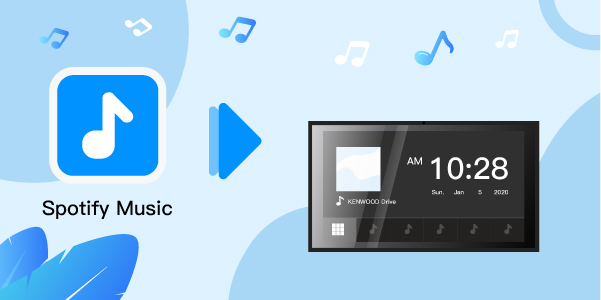
- Part 1. Connect Kenwood Spotify – Three Ways
- Part 2. Use Kenwood Spotify – Best Way
- Part 3. Conclusion
Part 1. How to Connect Kenwood Spotify – Three Ways
Way 1. Connect Spotify to Kenwood by Spotify Connect
To connect Spotify Kenwood, you can look at the following steps and find out how you can do it using Spotify Connect.
Step 1. At the start, unlock your phone and play the music from Spotify.
Step 2. Here on the playing screen, press the option of Spotify Connect, select the Kenwood stereo model from the list shown and connect it.
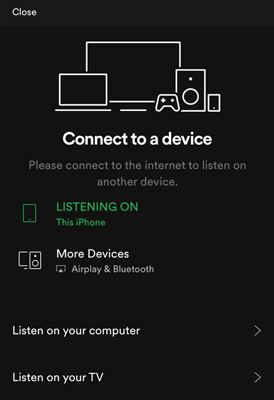
Way 2. Get Spotify on Kenwood via Bluetooth
Now, check out the below steps to know how to get Spotify on Kenwood by Bluetooth.
Step 1. At the start, enable the option of Bluetooth on your device and Kenwood stereo system.
Step 2. Then play the Spotify music on your device and stream them to the stereo system of Kenwood by making a Bluetooth pairing.

Users can also stop the streaming by disabling the option of Bluetooth on both devices. It is an easy method to connect to Kenwood Spotify for the best music experience.
Way 3. Use Spotify Kenwood with Android Auto and Apple AirPlay
Users can use Spotify on Kenwood with the help of Android Auto and Apple AirPlay. To get to know how both of these work, follow the below steps one by one.
For Android Auto:
Step 1. As the initial step, in the case of an Android phone, unlock and connect it with the Android application that you installed in your car stereo to stream Spotify on Android Auto.
Step 2. Then play your chosen Spotify songs on your Android device and stream them via making a connection by selecting the Android Auto application from the shown devices that are connected.

For Apple AirPlay:
To use Spotify Kenwood with the help of Apple AirPlay, go for the following steps.
Step 1. Unlock your iPhone and pair it with the Apple AirPlay in your car.
Step 2. Now stream the Spotify music from your device to the connected Apple AirPlay application in your car stereo.

Part 2. How to Use Kenwood Spotify – Best Way
Besides the three ways above to connect Spotify Kenwood, you can also try the best way in this part. We know that Spotify songs are with protection, which can’t be used on other devices and platforms. So, to use Spotify on Kenwood, you need to convert Spotify music to plain audio files by using a third-party tool like Spotify music converter.
There are unlimited Spotify music converters available online and in the market, but there is no other option better than AudFun Spotify Music Converter. By using this dynamic tool, users can download music, audiobooks, playlists, albums, and a lot more on Spotify to other common-used audio formats, so that they can easily play Spotify music whenever and wherever they need to.
With this tool, you don’t have to go for the Spotify Premium subscription in case you need to play your favorite Spotify music in offline mode, as you can enjoy your favorite tracks offline. Doesn’t it sound amazing to you as Spotify for Kenwood also works using this incredible application?
Features of AudFun Spotify Music Converter
Following are some of the features of AudFun Spotify Music Converter that you should know about before you are about to use it.
1) Enjoy Best Sound Quality
With the help of this music converter, you can make the most out of your favorite Spotify songs, whether you convert them in MP3 or some other popular file format because the original sound quality remains the same. Not many other applications offer you such an appealing benefit as most of the time, these converters ruin the quality of the actual song, but with AudFun, you can set aside your worries.
2) Music Conversion at up to 5X Speed
Many users get bothered when it comes to downloading their favorite Spotify songs from different converters, as they take so much time to do all the work, but with AudFun, there is no need to be worried about that. This tool converts your favorite Spotify music track at the 5X fastest speed, which is quicker than any other music converter.
3) User-Friendly
AudFun Spotify Music Converter is a user-friendly application as it allows you to download and convert Spotify music files into different file formats including MP3. In case you want to save your favorite song in some other popular file format such as M4B, FLAC, WAV, and AAC, then with this tool, you can do it.
4) Saves ID3 Tags
After downloading your favorite Spotify audio tracks, you are allowed to keep all the ID3 tags. This can include year, album’s name, singer’s name, and so on.
5) Supports Playback on Multiple Devices
After converting Spotify songs with AudFun Spotify Music Converter, you can use the converted Spotify music files on any device and platform. You can listen to Spotify offline and without a Spotify Premium account.
How to Convert and Download Spotify for Kenwood by AudFun Spotify Music Converter
Now, in this section, you can learn how to use AudFun Spotify Music Converter to convert and download music from Spotify to Kenwood. Before that, you need to download and install the AudFun Spotify Music Converter to your computer first. Then follow the guidance below and learn how to do that.
Step 1 Set up AudFun Spotify Music Converter and import Spotify songs

At the start, open the AudFun Spotify Music Converter for Mac or Windows on your computer. And then go to the pop-up Spotify application to drag & drop Spotify songs that you want to convert to MP3 for use on Kenwood to the AudFun interface. You will notice that the Spotify music tracks will be loaded via automatic processing to the AudFun main interface.
Step 2 Alter audio parameters for Kenwood Spotify

On Windows, please head to the menu icon and hit on it. Then choose the ‘Preferences’ option > ‘Convert’ option in the new window. Or on Mac, just press AudFun Spotify Music Converter for Mac from the Apple menu bar. Then choose the ‘Preferences’ > ‘Convert’ option to arrange output format for Spotify to MP3 or any other file format. Also, you can reset the audio channel, sample rate and more as you want for Spotify on Kenwood.
Step 3 Convert music from Spotify for Kenwood

Touch on the ‘Convert’ button to download and convert Spotify music for use on Kenwood. After then, you can find the converted Spotify music songs via the ‘history’ icon on AudFun.
How to Move the Converted Music from Spotify to Kenwood for Playing
After downloading your favorite Spotify tracks, you must be thinking about how to get Kenwood Spotify to work? The below steps will allow you to know how to use Spotify on Kenwood, so have a look.
Step 1. Connect your phone to your computer via the USB cable.
Step 2. Locate the converted Spotify music files and move them to your phone.
Step 3. Open the Bluetooth option and play the converted songs from Spotify on Kenwood Bluetooth.
Part 3. Conclusion
From this post, there are totally four ways for you to get Kenwood Spotify to work. For the first three ways, they are some official ways to help connect Spotify to Kenwood. While for the fourth way, it should be the permanent and the best way for you to try it out. It requires you to use the AudFun Spotify Music Converter to convert and download songs from Spotify without Spotify Premium accounts. And then you can save the Spotify music as local files on your device for use on Kenwood and other platforms forever.
