The leading coffee chain Starbucks has made a pact with the top-rated music service Spotify, allowing Starbucks employees and partners to get a Spotify free trial at a maximum of 6 months. All eligible partners can get Starbucks Spotify Premium at no cost inside the unique Starbucks Partner Hours software.
If you are new to this concept and have an appetite for it, please walk through this article to discover what it is and how to get free Spotify Premium for Starbucks partners. Without further ado, let’s get started now.

- Part 1. Starbucks Partner Hours: Something You Need to Know
- Part 2. How to Get Spotify Premium for Starbucks Partners
- Part 3. How to Get Spotify Premium Free without Starbucks Partner Hours
- Part 4. Conclusion
Part 1. Starbucks Partner Hours: Something You Need to Know
Q1: What Is Starbucks Partner Hours?
The Starbucks Partner Hours servers as a proprietary scheduling system to manage and balance the time of both work and life for Starbucks employees.
This largest coffee brand created the Starbucks Partner Hours app for its employees to access the real-time stats of working hours and more benefits, such as enjoying the free trial of other platforms, swapping shifts and communicating with coworkers, managing schedules, etc. This software is available on Windows, macOS computers, and all mobile devices.
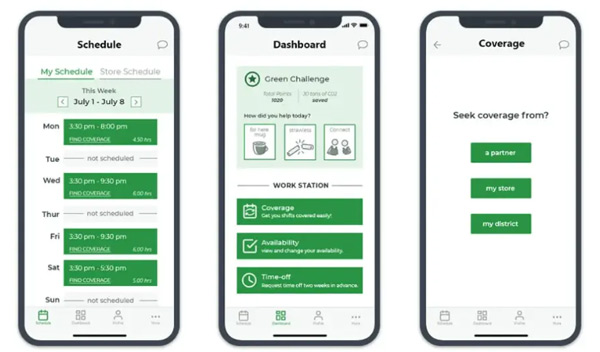
Q2: What Is Spotify for Starbucks Partners Premium?
This is a benefit exclusive to Starbucks employees who are also called Starbucks partners including baristas, store managers, etc. to join and access Spotify Premium features at no additional cost for up to 6 months. It is actually a Spotify promotional free trial that enables eligible partners to enjoy ad-free music streaming, offline listening, Spotify Connect, and more functionalities on Spotify for free.
Part 2. How to Get Starbucks Spotify Premium by Starbucks Partner Hours
Now, let’s step into the guide on how to log into your Starbucks Partner Hours app and how to get Spotify Premium through Starbucks later.
How to Download Starbucks Partner Hours App
First, please log into your Starbucks Partner Hours app to check if you’re eligible to get free Spotify Premium.
Step 1. Install the ‘Starbucks Partner Hours‘ app from the Google Play Store or the App Store on your mobile or computer.
Step 2. After getting the software, proceed to go to the ‘Starbucks Partner Hub‘ webpage.
Step 3. Type your Starbucks global username or network ID as required.
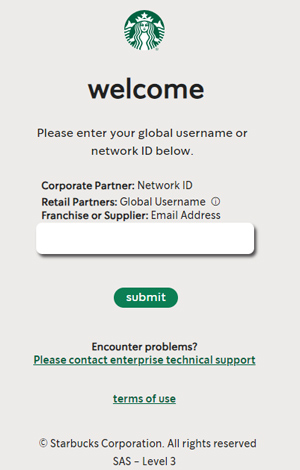
How to Get Spotify Premium for Starbucks Partner
Step 1. Visit partner-provisioning.spotify.com/starbucks/ to skip to the Spotify for Starbucks Partner page.
Step 2. Scroll down to the bottom and click on the green ‘GET PREMIUM‘ button.
Step 3. You may need to log in with your Spotify account details.
Part 4. Once done, you can skip to a new page. Please enter your last name and Starbucks global user name as needed. Once done, you can activate and enjoy the Spotify Premium for free.
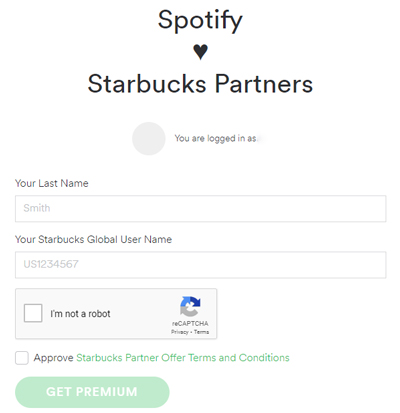
Part 3. How to Get Spotify Premium Free without Starbucks
What makes many subscribers frustrated is that Spotify downloads can’t be playable once the Premium subscription has expired unless they renew it. Moreover, the free Spotify Premium for Starbucks is available for 1-6 months only and the promotion may be out of date. To keep Spotify songs forever without premium from Starbucks, you need a reliable music downloader for Spotify.
Here, we highly recommend the AudFun Spotify Music Converter. This software excels at downloading any audio content including audiobooks and podcasts from Spotify to MP3, M4A, AAC, and more audio files locally without Spotify Premium. Also, it can maintain the original streaming quality at 320kbps and full ID3 tags like title, cover, artist, etc.

Main Features of AudFun Spotify Podcasts Converter
- Download all audio files from Spotify locally
- Convert Spotify music to WAV, MP3, AAC, FLAC, M4A, and M4B
- Maintain original audio quality and ID3 tags
- Allow to customize bit rate, sample rate, format, and more parameters
- Support batch conversion at up to 5X
How to Download Spotify Songs without Spotify Premium
Both free Spotify users and premium subscribers can download and use the AudFun Music Converter for Spotify by clicking the Download button above. Here is a user guide on how to download Spotify songs without premium.
Step 1 Copy Spotify Audio URL Links to AudFun

Here are two ways to load Spotify songs to AudFun. On the one hand, copy the URL links of Spotify tracks, playlists, albums, podcasts, or audiobooks, paste them into the address box on the converter, and finally hit the ‘+’ icon to analyze and upload them. On the other hand, drag and drop Spotify audio files to the downloading tool directly.
📣Note: While loading files from Spotify to AudFun, please make sure the Spotify app is opening.
Step 2 Customize Format and More Output Parameters for Loaded Spotify Items

Simply tap on the upper-right Menu icon to access the ‘Preferences‘ option and then switch to the ‘Convert‘ section. From the window, you can select an output format for exporting your loaded Spotify tracks. Meanwhile, you can customize other output parameters such as the bit rate, sample rate, and channels to enhance streaming quality.
Step 3 Download Spotify Songs without Starbucks Spotify Premium

When all settings are done, just hit the bottom-right Convert button to commence the converting process. The great tool can download all Spotify songs to the computer at 5X in batches. After downloading, you can find the Spotify downloads by touching the button ‘Converted‘ tab with a red spot.
Afterward, you can play Spotify music on multiple devices you have without Starbucks Partner Premium or any restrictions.
Part 4. Conclusion
Now, you can have a good idea of how to get Starbucks Spotify Premium and how to download Spotify songs without Starbucks Partner Hours. It is easy to get a Spotify free trial provided you are a Starbucks employee. However, this promotional activity may be out of date.
Therefore, to enjoy Spotify Premium features such as listening to Spotify offline permanently, you can give the AudFun Spotify Music Converter a shot. It allows you to download Spotify songs at 320kbps to MP3, and more file types losslessly, which enables you to listen to the downloads on any device or player without getting a Spotify free trial.
