Clementine Music Player is a cross-platform free and open-source music player and library organizer. Like other well-known free music players, it focuses on a fast and straightforward interface for searching and playing your music. It runs on Linux, Windows, and Mac OS X. Clementine Music Player allows you to search and play music from your local library and listen to online radio using different plugins such as Spotify Clementine, Grooveshark, Last.FM, SoundCloud, and other services.
As a cross-platform and multimedia player, Clementine supports the Clementine Spotify plugin for accessing its internet radio or playlists, popular on Linux. Still, Spotify Premium is required to log in to Clementine.
On this topic, you will learn what Clementine is, how to make it work with Spotify, the tool you will require for this action, and much more. Let’s learn more below.

- Part 1. What Is Clementine?
- Part 2. Why Clementine Spotify Not Working
- Part 3. Make Spotify Clementine Work – Best Tool
- Part 4. How to Get Spotify Music for Clementine
- Part 5. Use Clementine Spotify without Premium
- Part 6. In Conclusion
Part 1. What Is Clementine?
Clementine is a powerful free and open-source audio player. It is based on Amarok and aims to provide clients with a fast and accurate user interface for finding and playing music locally and online.
The latest version includes a new global search interface, a playlist tab, Subsonic, other streaming platform integration, cloud service integration such as Box and OneDrive, remote control, etc.
Clementine’s Features
- Free and open-source software
- Mobile and desktop platforms are both supported
- Stunning user interface
- Songs from the cloud, such as Dropbox, Google Drive, OneDrive, and Box, can be found and played
- CUE sheet assistance
- Search and listen to music from your local library
- Listen to audio CDs
- Listen to JAZZRADIO.com, Icecast, SKY.fm, SomaFM, and other Internet radio stations
- Stream music from Spotify, Soundcloud, Subsonic, and other online music services
- MP3 and OGG files can be edited
- Amazon and Last. FM has an album cover art that you can download if you don’t have it
- Manager of the queue
- Music can be copied to an iPod, iPhone, USB drive, or MTP device
- Notifications on the desktop
- Clementine can be controlled remotely with a Wii Remote, an Android phone, the CLI, or MPRIS
Clementine has many more features listed on its website, the rest of which are visible in the app itself, so check it out if you want an audio player that helps manage your online and offline music collections like a boss.
Part 2. Why Clementine Spotify Not Working
Clementine is well-known for being able to play Spotify songs and music tracks without issue. If you’ve tried to play Spotify songs on Clementine, you may have run into problems like Spotify crashing in Clementine, Spotify not working, etc.
Don’t be concerned. If you run into the same problem and don’t know how to fix it, you can use an effective tool to help play Spotify files on Clementine.
Part 3. How to Make Spotify Clementine Work – Tool You’ll Need
In this part, you can use the AudFun Spotify Music Converter to get Spotify Clementine to work. With this tool, you can download songs, playlists, podcasts, and other content from Spotify to plain audio formats like MP3, FLAC, WAV, AAC, M4A, and M4B. Also, you can edit the output audio channel, bit rate and more for Spotify songs as you want.
So, you can find and enjoy your local Spotify music downloads with Clementine Music Player without limits, whether you have a free or premium Spotify account.

Key Features of AudFun Spotify Music Converter
- Make it easy to connect and play Spotify on Clementine for free
- Convert the playlist from Spotify to one suitable format for Clementine
- Preserve 100% audio quality and metadata for Spotify songs
- Take a 5X faster speed to download batch Spotify music
Part 4. How to Get Spotify Music for Clementine
Let’s look at how to download and convert Spotify to Clementine-supported audio formats using the AudFun program quickly. Please download the appropriate version of AudFun Spotify Music Converter to your Mac or PC before proceeding.
Then follow the step-by-step guide on using AudFun to download Spotify music without paying for it so you can listen to it on your Clementine Music Player.
Step 1 Add your favorite Spotify songs to AudFun

Please open the AudFun Spotify Music Converter and then use the Spotify desktop app to find and download music that you’d like to convert to use on Clementine in the first place. Please tap the item once you’ve found it and select the … > Share to copy the Spotify URL using the Copy Spotify Link option.
The AudFun software interface has an address bar; just paste the link here and press the + button to load the Spotify songs. You can directly drag and drop Spotify songs from different playlists or albums into this tool if you have a few to convert.
Step 2 Reset Spotify’s output audio formats for Clementine

To open the setting window, return to the Mac or PC’s Menu bar on AudFun and select Preferences > Convert. You can now select the output format for Spotify to MP3, FLAC, WAV, M4A, M4B, or AAC. You can also change other output parameters, such as bit rate and sample rate, and categorize output tracks by artists or albums for a better music listening experience.
Step 3 Download and convert Spotify songs for Clementine

Please press the OK button to confirm all of the settings you’ve made so far. To begin the conversion process, click the large Convert button in the bottom-right corner of this program. According to your preferences, it will download and convert any Spotify songs you’ve added to the target files.
Part 5. How to Use Clementine Spotify without Premium
As you had converted the Spotify music files to Clementine-supported audio formats, then you can start to use Spotify Clementine. This is how you can connect Clementine to Spotify without premium.
Step 1. Open the Clementine program from your computer if you had installed it. If not, then download and install it onto your computer first.
Step 2. Hit on the ‘Tools’ option from the menu bar on Clementine. Then select the ‘Preference’ option to launch a new window.
Step 3. Touch the ‘Music Library’ button and select the ‘Add new folder’ option to browse all music folders on your computer. Then find and locate the music folder within the converted Spotify songs and import them into Clementine Music Player.
Step 4. Then all the Spotify music files you have chosen will be added to Clementine Music Player. After then, you can play Spotify on Clementine without premium.
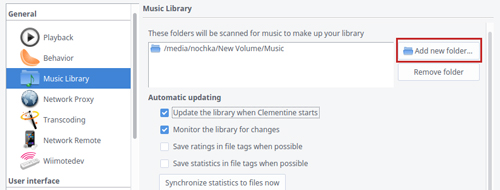
Part 6. Summary
With AudFun Spotify Music Converter, downloading Spotify songs as local files for use on Clementine could be easier. It can help convert and download Spotify music to plain audio formats for use on any device and platform like Clementine and others. Also, it can keep the original quality and full ID3 tags of the Spotify audio tracks after converting. At last, you can download Spotify music on computer and get Spotify Clementine to work without any limit.
