When acquiring local Spotify music files, recording technology should be one of the recommended ways. With Spotify recorders, you can enjoy Spotify music offline on any device and platform. Yet, it’s not an easy job to choose a perfect Spotify recorder, as there are so many similar tools in the market.
Today, we will focus on the 8 best Spotify recorders in this post. It covers Spotify recorder for Windows, Mac, Linux, Android, Spotify web recorder, and free Spotify recorder. No matter which tool you choose, you can record music from Spotify and easily save Spotify songs as local files.
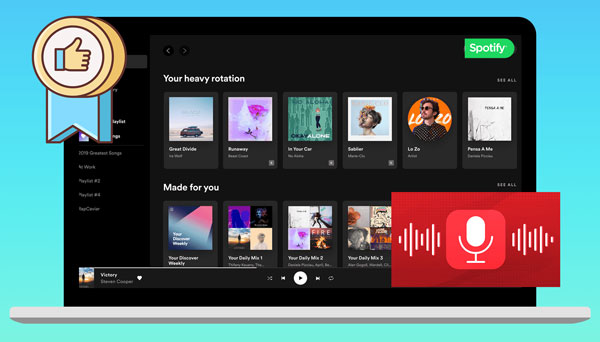
#1. AudFun Spotify Music Recorder (Mac/Windows)
For the best Spotify recorder software, AudFun Spotify Music Converter is a good option. It is not only a powerful Spotify recorder for Mac and Windows but also an all-in-one Spotify converter and downloader.
Unlike other free online Spotify recorders, AudFun Spotify Music Converter uses innovative download technology. Thus, it can download Spotify music at five times the speed.
Whether you use a free Spotify account or a premium account, AudFun Spotify Recorder can work well for you. It is designed to record Spotify as high-quality MP3, FLAC, WAV, AAC, M4A, and M4B files. With AudFun, you can listen to Spotify music offline on all devices without ads.

How to Record Music from Spotify with AudFun:
Step 1. Download the AudFun Spotify Recorder and launch it on your Mac or PC. And then you can load the Spotify songs you want to record. Please drag and drop Spotify tracks from the Spotify application to the AudFun interface.
Step 2. Hit on the menu icon in the upper right corner. Then choose “Preferences” > “Convert” to open AudFun’s settings window. You can adjust the output format, audio quality, conversion speed, etc. as you want.
Step 3. Click the “Convert” button to start recording Spotify on Mac and Windows at 5X faster speed.
Pros:
- Download all contents from Spotify at 5X speed losslessly
- Record and convert Spotify to MP3, FLAC, AAC, etc.
- Detect and maintain all Spotify music metadata in music files
- Automatically classify the artist or album of Spotify output songs
Cons:
- The full version is priced at $14.95
- Record each Spotify song for 1 minute with a free trial version
#2 TunesKit Audio Capture (Mac/Windows)
The second best Spotify recorder software we’d like to recommend is TunesKit Audio Capture. It is an all-in-one audio recorder to help you grab any sound on Mac and Windows computers. No matter if it’s music tracks, live radios, or game sounds, it can record them in multi tracks and save them to MP3, FLAC, WAV, etc.
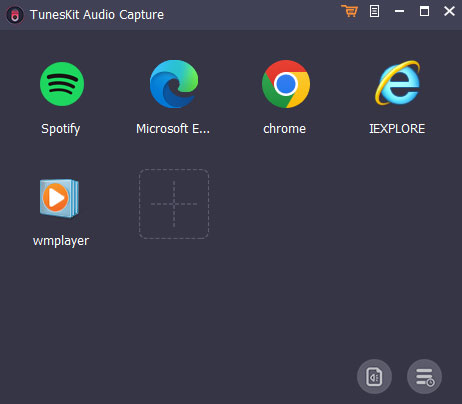
Pros:
- Record Spotify music with high quality
- Save Spotify songs in various formats including MP3, M4A, AAC, WAV, FLAC and M4B
- Easy to use with a friendly UI
Cons:
- The trial version only allows you to capture the first minute of each file
#3. Audacity (Linux/Mac/Windows)
If you are on Linux and want a free Spotify recorder for Linux, then you can opt for Audacity. Audacity can work on Linux, Mac, and Windows operating systems. It is a free, professional, and open-source audio editing and recording software.
Audacity can capture live audio via a microphone or mixer, or digitize recordings from other media. Thus, you can use Audacity to record Spotify music with the built-in speakers of your computer.
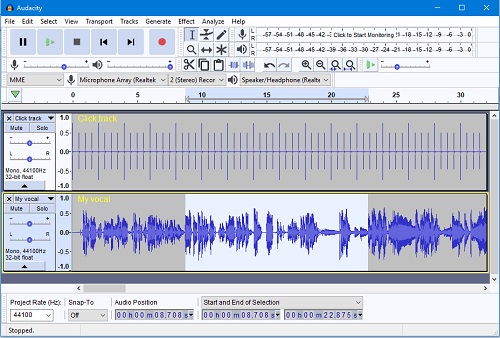
Pros:
- Record audio from Spotify, a microphone, or other audio sources
- A Spotify recorder for Linux
Cons:
- The user interface is a bit complicated for most users
- Real-time recording takes a long time to finish the whole process
#4. Apowersoft Free Online Audio Recorder (Web)
Apowersoft Free Online Audio Recorder can also be regarded as a free Spotify Web Recorder. is a network tool for recording audio from computer sound cards and microphone with high quality. It can record songs from streaming music websites, radio stations, game sounds, voice chats, etc. online.
You don’t need to download additional applications to your computer to record Spotify songs. Using a clean and safe website, you can record Spotify music at 256kpbs and retain ID3 tags such as album pictures, titles, and artists. Using this Spotify recorder online tool, you can convert and save Spotify songs as MP3, WMA, AAC, M4A, OGG, and more.

Pros:
- Easy to use and completely free
- ID3 tags can be saved in the recorded audio
Cons:
- The audio quality is degraded during the recording
- Unstable, heavily dependent on Internet connection
#5. CodePlex Spotify Recorder (Windows)
CodePlex Spotify Recorder is also an open-source and free Spotify web recorder. But its implementation is totally different from online recording tools.
It functions as a built-in Spotify web player that allows users to record music from Spotify Web Player to MP3 audio files. All files can be saved to the hard disk offline. This software is mainly used to play Spotify music on MP3 players and car stereos.
However, the CodePlex Spotify Recorder will be shut down in the near future.
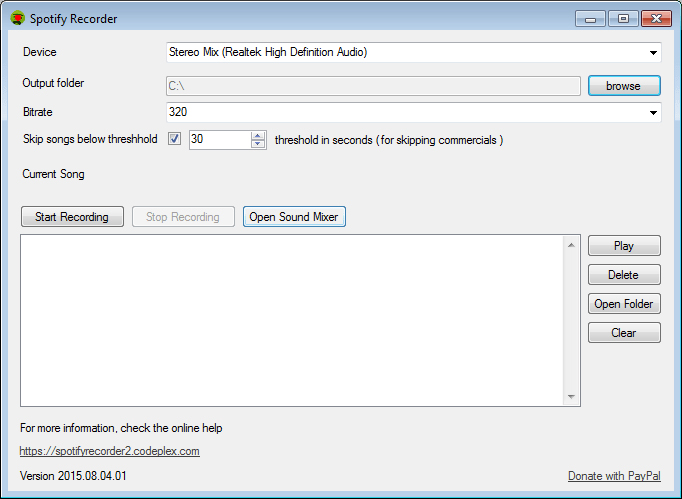
Pros:
- Download music from Spotify Web Player
Cons:
- It will be unusable soon
- Unstable conversion process
#6. Dojotech Spotify Recorder (Windows)
Dojotech Spotify Recorder is a free Spotify ripper, and it runs well on Windows XP and lower versions.
As one of the best free Spotify recorders, the operation process for Dojotech is very simple. When playing Spotify music, it will work automatically and save all tracks as MP3. It can mark the generated files well and also allows you to customize ID3 tags. Many other options are also provided. You can change the bit rate, recording folder, recording device, standard volume, etc.
To avoid recording errors, please make sure that the sound on the PC is not muted. In addition, when recording from Spotify, the volume needs to be large enough.
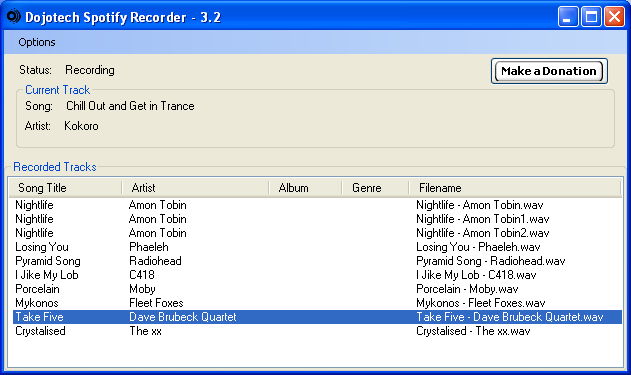
Pros:
- Free Spotify recorder and easy to use
- Record Spotify to MP3 for free on Windows XP and lower versions
Cons:
- The latest Windows operating system is not supported
- No Mac or Linux version
#7. Free Sound Recorder (Windows/Mac)
For free Spotify recorder tools, you can also consider Free Sound Recorder. This tool ranks as the best audio recorder for 10 years.
The Free Sound Recorder now supports Windows and Mac operating systems. It can capture songs through computer sound cards, such as streaming services and online meetings.
As a free Spotify music recorder, it can record Spotify into high-quality MP3, WMA, WAV, or OGG files. In addition, it is an excellent free digital audio editor. It allows you to edit recordings with the editing functions (such as cut, copy, paste, crop, delete) and cool audio effects (such as echo, fade in/fade out, zoom in, chorus, etc.).

Pros:
- Support multiple editing functions and sound effects
- Record Spotify tracks and other audio resources
Cons:
- Only 4 output formats are supported: MP3, WMA, WAV or OGG
- Not support edit ID3 tags
#8. Syncios Spotify Recorder (Android)
The 6 Spotify recorders we talked about above are for computers. Here we will show a Spotify recorder for Android for you. With it, you can play Spotify music on Android with ease.
Syncios Audio Recorder is a perfect tool for easily recording Spotify music on Android. What you need to do is to launch this application, play Spotify music, and click the “Record” icon. After that, Spotify music will be recorded in the local folder of your Android phone.

Pros:
- The only Spotify recorder for Android
Cons:
- Slow conversion speed
Conclusion: Which Is the Best Spotify Recorder?
Before choosing the best Spotify recorder, now let’s take a look at the complete comparison of the top 8 Spotify recorders in the table below:
| AudFun | TunesKit | Audacity | Apowersoft | CodePlex | Dojotech Spotify Recorder | Free Sound Recorder | Syncios Audio Recorder | |
| Compatible OS | Windows/Mac | Windows/Mac | Windows/Mac/ Linux | Web | Windows | Windows | Windows/Mac | Android |
| Supported Input Format | All Spotify contents | Any sound | Any sound | Any music | Spotify tracks | Spotify tracks | Any tracks | Spotify tracks |
| Supported Output Format | MP3/AAC/FLAC/M4A/M4B/WAV | MP3/AAC/M4A/M4B/FLAC/WAV | AIFF/Ogg Vorbis/FLAC/ WAV/MP2 | MP3/FLAC/WMA/AAC/OGG/ WAV/M4A | MP3 | MP3 | MP3 | MP3 |
| Audio Channel | √ | √ | X | X | X | X | X | X |
| Bit Rate | 8-320kbps | 16-320kbps | X | X | X | X | X | X |
| Sample Rate | 8000-48000Hz | 8000-48000Hz | X | X | X | X | X | X |
| Conversion Speed | 5X | 1X | 1X | 1X | 1X | 1X | 1X | 1X |
| Cut/Merge Function | X | X | √ | √ | X | X | X | √ |
| Alter Output Quality | √ | √ | X | X | X | X | X | √ |
| Price | $14.95, free trial | $14.95, free trial | Free | Free | Free | Free | Free | Free |
Undoubtedly, AudFun Spotify Music Converter has won the competition. Recording Spotify music on Mac and Windows may be your best choice. It downloads and records 100% original quality Spotify music at a rapid speed. And it can make your Spotify listening experience more enjoyable.
But if you want to record various songs, you can choose TunesKit Audio Capture, Audacity, or Free Sound Recorder as needed. For a Spotify web recorder, Apowersoft and CodePlex are both good choices. For Android users, Syncios Audio Recorder may suit you best.
No matter which Spotify recorder you select, you can play Spotify music offline on any device or media player without ads. Do you have any suggestions for a Spotify recorder to share with us? Leave your voice below.
