Spotify Telegram bots integrate the top-rated music streaming service Spotify and the messaging software Telegram, working to help users search, share, and download Spotify audio resources on Telegram directly by interacting with the bot from the chat box.
Do you know any Telegram bot to download Spotify songs? If not, please read on. In this post, we’d like to introduce the top 5 best Telegram Spotify bots and take you through how to download from Spotify Telegram bots. You can also acquaint yourself with the best alternative.
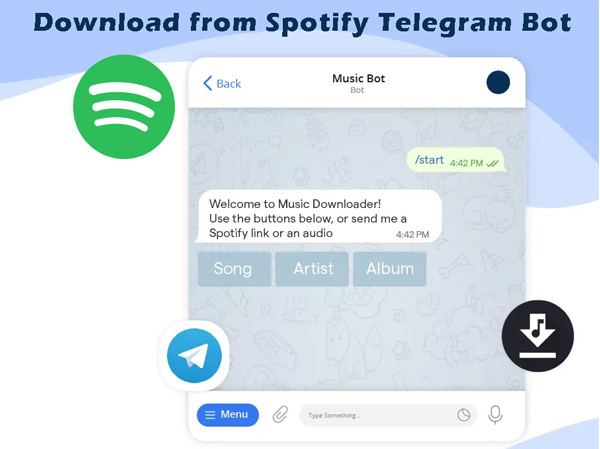
- Part 1. Top 5 Best Telegram Bot for Spotify Download
- Part 2. Use Telegram Bot to Download Spotify Songs
- Part 3. Best Alternative to Telegram Spotify Bot
- Part 4. Conclusion
Part 1. Top 5 Best Telegram Bots for Spotify Download
In the first part, please follow us to walk through the most recommended 5 Telegram bots that can listen to and download Spotify songs.
🔗Spotify Music Downloader Bot
Spotify Music Downloader bot (@spotify-downloa) allows you to send Spotify songs/playlists/albums/artists URLs or custom queries to it. Then it will give you a link that helps you listen and search for your favorite audio content. Also, it enables you to download a 29s preview of each Spotify song to FLAC and MP3 at 138kbps or 320kbps with full metadata.

🔗Spotify Save Bot
Spotify Save Bot entitles users to search, share, and download the tracks, playlists, and albums from Spotify and Deezer to MP3, AAC, and M4A at 128kbps. Just search the artist, track name, or even lyrics, and then you can download those songs with the metadata such as the album cover retained.
🔗Spot Seek Bot
You can send URL links of Spotify tracks, albums, and playlists to this bot, downloading those Spotify songs to MP3 at 320kbps.
🔗Spotify Downloader Bot
This bot (@JayBeeSpotifyBot) works to download tracks, albums, and playlists from Spotify and then sync those Spotify songs to Google Drive for backup.
🔗Spotify to MP3 Bot
@spotify_to_mp3_bot can connect to your Spotify account, enabling you to download millions of songs from Spotify to MP3 through the Spotify database and share them with the inline function.
Part 2. How to Download from Spotify Telegram Bot
Now, you figure out several feasible Telegram Spotify bots that empower you to listen to and download Spotify songs. But how do you use those Telegram bots to download music from Spotify? If you have no idea, please have a look at the stepwise tutorial below. We cite the Spotify Save Telegram Bot (@SpotifySaveBot) as a case:
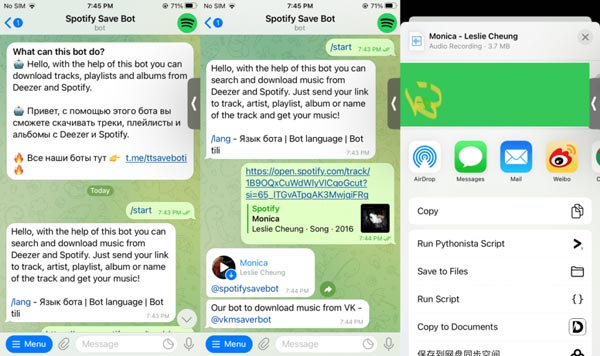
Step 1. Install and launch the Telegram app on your phone or desktop.
Step 2. Tap on the bottom ‘Search‘ tab and enter ‘@SpotifySaveBot‘. Click on this bot and join it.
Step 3. On the chat box with the Spotify Save bot, touch on the bottom ‘START‘ button to send a message. You can choose the language as English when it prompts you.
Step 4. Then open a playlist on the Spotify app. Click on the ‘…‘ icon of a track and choose ‘Share‘ > ‘Copy Song Link‘. After that, send this URL link to Spotify Save Bot.
📣Note: Alternatively, you can send the artist, track name, or lyrics to search for this song.
Step 5. This bot will give you a resource with a download arrow. You can click on the Play icon and the Download arrow to listen and download this track at once.
Step 6. To save this track to your computer or phone for offline playback, please touch on the top-right three dots on the resource. Later, choose ‘Save to Files‘ from the pull-up list to save your downloads as MP3.
Part 3. Best Alternative to Telegram Spotify Bot
As the mentioned previously, there are some drawbacks of each Spotify downloader telegram bot. For instance, some of them only allow you to download a 30s preview instead of the complete track, while others export songs in lossy quality at 128kbps.
In this case, we recommend the AudFun Spotify Music Converter as the best alternative. It is up to downloading and converting any audio content such as tracks, artists, playlists, albums, podcasts, and audiobooks from Spotify to multiple file types with a free Spotify account. It supports 6 output formats: MP3, AAC, M4A, M4B, WAV, and FLAC.
Most importantly, distinct from the above Spotify bots on Telegram, this AudFun program adopts cutting-edge decoding technology, which can save 100% original audio quality at 320kbps and preserve full metadata track info like title, artists, cover, and more. You can also customize the bit rate, sample rate, and others to enhance quality.

Key Features of AudFun Spotify Music Converter
- Download any audio resource from Spotify without Spotify Premium
- Extract music from Spotify to WAV/MP3/AAC/FLAC/M4A/M4B
- Retain lossless streaming quality and full metadata info
- Keep Spotify downloads forever without the Spotify app
- Support editing output format and quality
How to Download Music from Spotify to MP3 Using AudFun
Here is an example with specific steps to download Spotify playlists to MP3:
Step 1 Upload Spotify Playlists to AudFun

AudFun offers 2 channels to upload Spotify files: On the one hand, copy and paste the Spotify playlist URLs into the address box on AudFun, after which click on the right Add icon to analyze those added items. On the other hand, drag and drop the playlist from the Spotify app to AudFun’s screen.
Note: 1) Please keep the Spotify opening while adding items; 2) Please never disconnect your output device (microphones, etc.) from your device while adding and converting.
Step 2 Adjust Output Format and Quality for Spotify Playlists

Click on the top-right Menu icon and choose ‘Preferences‘ from the drop-down menu. Then switch to the ‘Convert‘ tab, in which you can pick MP3 or other formats and change the bit rate, sample rate, audio channels, conversion speed, etc.
Step 3 Start Converting Added Spotify Items to MP3 on AudFun

In order to kick off the downloading process, please hit the ‘Convert‘ tab at the bottom right. This Spotify playlist downloader will work at 30X to download added items as MP3 to your computer. When it is finished, click on the bottom ‘Converted‘ icon with a red dot to access the downloads.
Part 4. Conclusion
Here is all the content about how to download from Spotify Telegram bots. Now, you have a further understanding of the top 5 bots and the best alternative. Generally speaking, the AudFun Spotify Music Converter can meet almost all your needs to download Spotify any audio content with a free account to multiple files losslessly with track info kept.
You can install it on a Windows PC or MacBook to test it. If you have any questions or advice, please leave your words in the below comment area.
