The music streaming platform has got unbelievable popularity over the last few years, and Spotify is the main reason behind it. With millions of high-quality songs, Spotify has been on the priority list of most music lovers.
However, what if your internet gets disconnected while listening to Spotify? Can you record a Spotify song for later listening so that you can still enjoy playing the Spotify songs when you don’t get an internet connection? It is indubitable that you can opt for the streaming audio recorder app to serve your purpose, and guess what? We will reveal the best streaming audio recorder for Spotify apart from listing the 7 other interesting options.

Top 1. AudFun Spotify Music Converter
If you intend to record Spotify songs for offline listening, AudFun Spotify Music Converter could be on the top of the best streaming audio recorders. Designed with a user-friendly interface, users can use it as a professional.
Using this fascinating Spotify music recorder, you can unlimitedly download Spotify songs to MP3, FALC, AAC, WAV, M4A and M4B. The best thing about the AudFun Spotify Music Converter is that you can download multiple Spotify simultaneously at a speed of 5X.
Moreover, this streaming audio recorder for Spotify ensures that all the metadata information and ID3 tags remain intact. And it saves the original Spotify quality. By dragging and dropping, you will get your Spotify files on your computer locally and then listen to those music files anywhere you can.

Pros
- It offers an intuitive user interface.
- Supports multiple audio formats for widely used.
- It enables you to download Spotify songs in lossless quality.
- Retains the metadata information and ID3 tags.
- It is 100% safe.
- Comes up with mind-blowing customer support.
- Allows you to download multiple Spotify songs simultaneously.
- Downloads Spotify songs, podcasts, and audiobooks at 5X speed.
Cons
- Not yet.
Top 2. TunesKit Audio Capture
If you’re looking for the best streaming audio recorder software, there is no harm in trying the TunesKit Audio Capture. It is a reliable audio recording tool that empowers you to not only record Spotify songs in original quality but, more significantly, tape any other sounds that come up from your computer.
Whether you’re trying to record live radios, music tracks, or games, TunesKit Audio Capture will ensure you don’t face any issues while serving your purpose. Importantly, TunesKit Audio Capture supports multiple audio formats, including WAV, FLAC, and MP3, which implies that you can download Spotify songs in multiple formats.
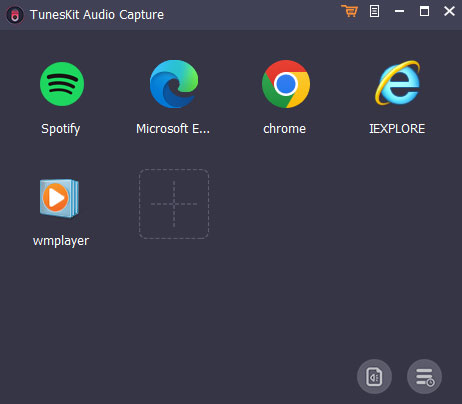
Pros
- Easy to use for beginners.
- Record Spotify songs in various audio formats, including the M4B, FLAC, WAV, etc.
- Allows you to record Spotify songs in lossless quality.
Cons
- With a free trial version, you can only record the song’s first minute.
Top 3. EaseUS RecExperts
With the simple user interface and ability to record Spotify songs in lossless quality, EaseUS RecExperts could be the contender for the streaming audio recorder app. Using the EaseUS RecExperts, capturing the favorite moments of Spotify regardless of the duration of the songs is easy. It is a multifunctional app that allows you to record audio and screen. EaseUS RecExperts is fairly efficient at recording Spotify songs in the background, offering the opportunity to perform other activities on the desktop.
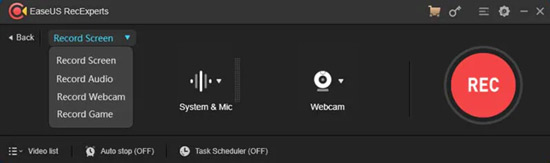
Pros
- Records many audio sources easily.
- Stores the recorded audio in multiple audio formats.
- Acts as an audio recorder and also a video recorder.
Cons
- It might take some while recording the audio.
Top 4. Free Sound Recorder
You can look at the various options to record Spotify songs and playlists, and Free Sound Recorder is surely one of the best free streaming audio recorders.
Capturing any audio duration using the Free Sound Recorder will be super easy. Apart from helping you to record the playing Spotify songs directly, you can also schedule the Spotify songs to record them later. Besides, it helps you to edit the recorded audio appropriately.

Pros
- Cross-platform Spotify recorder.
- Allows you to record Spotify songs in high quality.
- Edits the recorded audio songs.
- It is free to use.
- Enables users to create a schedule for recording.
Cons
- Doesn’t record long Spotify songs.
- Offers limited audio output formats.
Top 5. Audacity
You can watch out for multiple Spotify music recorders to find the best streaming audio recorder software. Luckily, Audacity is another reliable music recorder software with all the credentials to record Spotify songs in lossless quality.
The thing to like about Audacity is that it is the audio editor. Apart from helping you record Spotify songs, it also enables you to customize the audio settings. You will be able to alter the formats of the audio files before you start the recording. It is easy to record Spotify with Audacity to MP3 and other music files. Audacity could be a safer and more reliable option for capturing your favorite Spotify songs.
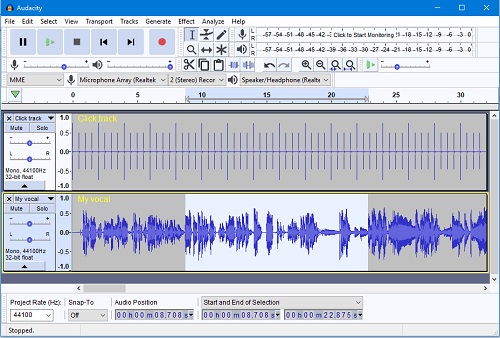
Pros
- It is a free Spotify audio recorder.
- Comes up with brilliant audio editing tools.
- Helps you record microphone sound or audio.
- Allows you to download Spotify songs in reliable audio quality.
Cons
- The interface might be tricky.
- Lacks advanced audio editing features.
Top 6. Dojotech Spotify Recorder
Another candidate for the best streaming audio recorder for Spotify is Dojotech Spotify Recorder. It offers a professional yet simple user interface that allows you to download Spotify music in lossless quality.
Apart from helping you to download Spotify songs in multiple audio formats, Dejotech Spotify Recorder also retains the metadata information and ID3 tags.
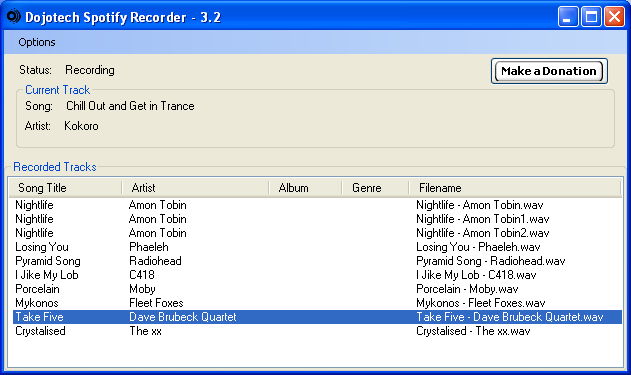
Pros
- Simple to record and keep Spotify offline.
- Retains the metadata information and ID3 tags.
Cons
- No Linux, Mac, and Windows 10 versions.
- Only saves the Spotify files to MP3 format.
Top 7. Apowersoft Free Online Audio Recorder
Despite being an online audio recorder, Apowersoft Free Online Audio Recorder doesn’t affect the sound quality while recording the audio. It offers a high-quality microphone, helping you to record music at 256 Kbps. You can record Spotify audio in multiple formats, including OGG, M4A, WMA, etc.

Pros
- Allows you to record Spotify songs from a microphone.
- Totally free.
- Unnecessary to download the app.
Cons
- The real-time recording might take a lot of time.
- The sound quality is not lossless.
Top 8. Wondershare Streaming Audio Recorder
The last Spotify audio recorder that makes it into our list of best streaming audio recorder software is Wondershare Streaming Audio Recorder. It is a versatile audio recorder that helps you to record Spotify music with minimal effort. In addition to helping you to capture Spotify songs, you can also record anything happening on the desktop screen. Since Wondershare Streaming Audio Recorder offers a simple user interface, you won’t find any issues using it.

Pros
- Comes up with a simple user interface.
- Offers the free trial version.
Cons
- It can take a lot of time.
- Users can only convert Spotify to MP3 and M4A.
Conclusion
Finding the best streaming audio recorder for Spotify can make your search for hundreds of tools, which could be time-consuming. Despite trying various options, there is no guarantee that you’ll be able to find the best free streaming audio recorder. Luckily, this post has listed the 8 remarkable and worth-admiring audio recorders with the reputation of recording Spotify songs. AudFun Spotify Music Converter remains the best streaming audio recorder software of all the tools we’ve listed.
