Listening to Spotify music is really enjoyable because of its higher sound quality and ad-free environment. However, on Spotify, you cannot convert a song’s OGG Vorbis format to other audio formats. Moreover, the songs downloaded on Spotify remain on their app, which means you cannot share them with your friends.
These major laggings make Spotify users search for music converters or downloaders that can help in this regard. Multiple tools are available on the Internet, but some hold major drawbacks which are unavoidable. One of the best Spotify music converters is TuneFab Spotify Music Converter. This article will provide a TuneFab Spotify Music Converter review and include the best alternative to it for your reference.
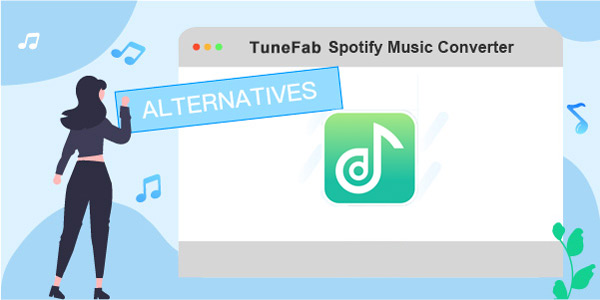
- Part 1. TuneFab Spotify Music Converter Review
- Part 2. Best Alternative to TuneFab Spotify Music Converter
- Part 3. Conclusion
Part 1. TuneFab Spotify Music Converter Review
TuneFab Spotify Music Converter is an easy and efficient application that can convert Spotify music format to FLAC, MP3, WAV, and M4A without losing music quality. Apart from converting music to editable formats, it can also help you download Spotify songs on your device so you can listen to them without an internet connection.
The advanced GPU and hardware acceleration technology of this app makes its working speed 5X to 6X faster without any data loss. Above all, this app supports popular languages like English and Chinese, making it a universal app for music download and conversion.
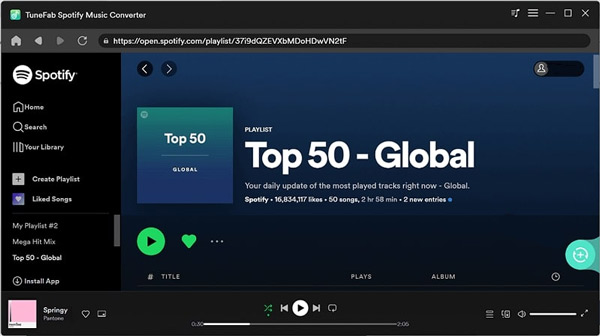
Main Features
TuneFab Spotify Music Converter is not a small app with limited features. This app is loaded with different features that strengthen your love for music. In the following, you will find its unique features, so continue reading:
1. Convert Spotify Songs: The TuneFab tool can convert Spotify songs into different music formats that are easy to edit. You can choose to download complete albums, podcasts, or playlists. This way, you can enjoy your jazz, classical, or any music and share it with your friends.
2. Download Multiple Spotify Songs: If you want to listen to Spotify music offline, you can add multiple songs to it. It can perform a batch conversion, which means you can simultaneously convert several songs to the desired format right away.
3. Preserve the Song Quality: While downloading playlists from Spotify, your favorite song quality will never be affected. It preserves all the original metadata info and ID3 tags of songs which helps a lot while sorting the music files in the album.
4. Customize Music Parameters: It allows adjustments in music parameters like bit rate and sample rate, which are rarely available on other music converters. Thus, you can change the bitrate to 320 kbps from 128 kbps and adjust the sample rate to 48000Hz from 22050Hz effortlessly.
How to Use TuneFab Spotify Music Converter
Hope the above TuneFab Spotify Music Converter review proves useful in understanding its unique features. You may wonder how does TuneFab Spotify Music Converter download Spotify tracks. Read the following instructions if you want to use the application to convert Spotify to shareable and editable music formats.
Step 1: Select Spotify Audio Files
Log your account of Spotify into the inbuilt Spotify Web Player in TuneFab Spotify Music Converter. Find the song, podcast, or playlist you want to convert. Then, drag those Spotify items to the green “Plus” icon at the right side of the page to add them to the converting list.
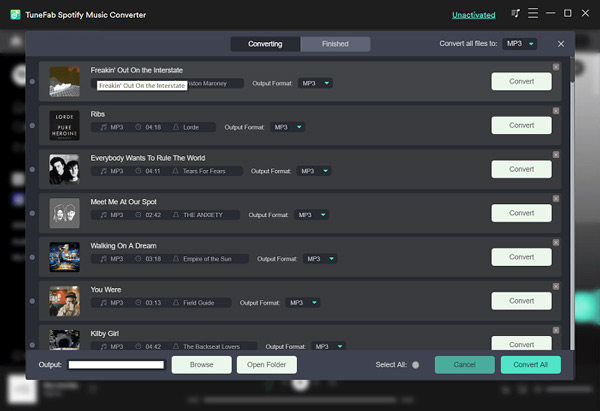
Step 2: Change Spotify Sudio Parameters
To customize the output for Spotify, click the three-link icon at the top right corner and select “Preferences“. You can adjust the Spotify format to the one you prefer or reset other parameters.
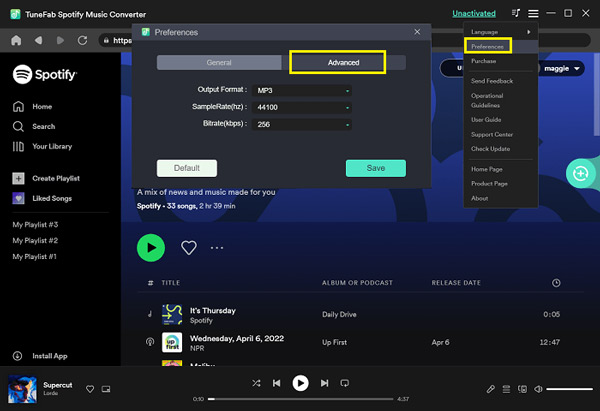
Step 3: Get the Spotify Converted Audio Files
Afterward, go to the bottom-right corner and click the “Convert All” button to start the conversion process. Once the conversion completes, access the “Finished” section present at the top toolbar. Go to the preferred audio file and hit the “View Output Files” button to check your converted tracks.
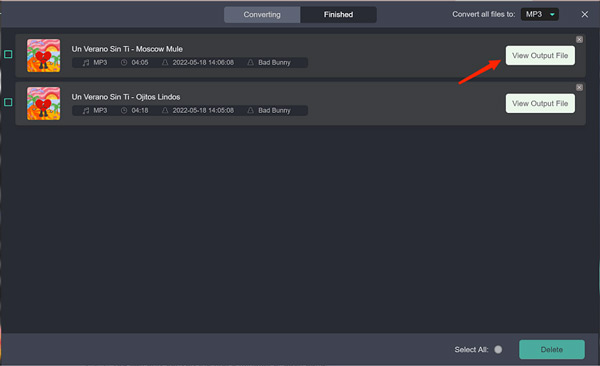
Pros and Cons
This Spotify music converter is gaining high popularity among its users because of some major advantages; however, like other tools, it has a drawback also. So just have a look below to discover its advantages and disadvantages:
Pros:
- Users can convert and download multiple songs at once at amazing speed
- It downloads Spotify offline without a Spotify premium account.
- It saves Spotify quality and ID3 tags
- This app shows full compatibility with macOS and Windows.
Cons:
- You cannot use the TuneFab converter free for a lifetime which means after using its free trial, you have to buy it for further use.
- It only offers limited audio formats for converting.
- The prices are a little bit higher than other converters.
FAQs about TuneFab Spotify Music Converter
1. What conversion speed does TuneFab Spotify Music Converter support?
At least 5X faster conversion speed is supported by this tool which means the Spotify audio file will be completed to other formats within just a moment.
2. Can I use TuneFab Spotify Music Converter for free?
You can use this tool for free for only 30 days, after which you have to buy its license. Moreover, in its free trial, only the first three minutes of each song are converted.
3. Can I use a single license on multiple computers?
It provides single licenses that are only available on 1 PC so that you can not use the Spotify converter on multiple computers.
4. How can I activate the TuneFab Music Converter?
A free-trial window pops up after the TuneFab Music Converter is launched on the computer. After purchasing its plan, you can enter your license key and email address in the respective box and click “Activate” to complete the activation process.
Part 2. Best Alternative to TuneFab Spotify Music Converter – AudFun Spotify Music Converter
The TuneFab Spotify Music Converter is not so perfect with its downsides. And can you find the best alternative to it? Yes! This AudFun Spotify Music Converter will help you download songs from Spotify if the TuneFab Spotify Music Converter not working. It has the advantages of the TuneFab converter and can make up for its shortcomings as well.
The AudFun converter provides more choices in output formats for Spotify and efficiently converts Spotify tracks to the one you desired so you can listen to your favorite music collection offline. You will enjoy any music with no quality loss because the music files from Spotify, which you download from this app, will be 100% as original one.
Its high compatibility and user-friendly interface make it the best app for downloading and converting Spotify albums, podcasts, or songs. AudFun Spotify Music Converter is marking up its space in the world of best music converters because of its advanced acceleration technology. With just a blink, it can convert a song or even a complete playlist to any device.

AudFun Spotify Music Converter
- Support multiple audio formats, such as MP3, FLAC, AAC, M4A, etc.
- Start the Spotify music conversion at a high speed of X5 rate
- Listen to Spotify music offline without premium on different devices
- Keep Spotify audio quality and metadata intact while batch downloading
How to Convert Spotify Music with AudFun Spotify Music Converter
This AudFun tool can be used without technical skills because of its clean and intuitive interface. However, if you are facing any difficulty, go through the following steps:
Step 1 Copy Spotify song URL to AudFun converter

After you’ve install the AudFun Spotify Music Converter on your PC. Launch the AudFun program, and your Spotify app will open simultaneously. From the opening Spotify app, search for the song which you want to convert and press the “three dots” icon present behind it. Tap on the “Share” button and select the “Copy Link” option to copy the URL of that song. Now paste the URL in the address bar of AudFun Spotify Music Converter and press the “+” button to upload your songs.
To make this process simple, you can drag and drop the song, playlist, album, or other content right into the conversion window of the AudFun converter.
Step 2 Customize the audio format for Spotify

Now, go to the “Menu” bar of the AudFun Spotify Music Converter and select the “Preferences” option. Now tap on the “Convert” option and you can start resetting the audio output. You can convert Spotify to MP3, FLAC, WAV, AAC, M4A, and M4B. Here you can also customize “channel”, “sample rate”, “bit rate”, and even define the archive output tracks by artist or album. After hitting the “OK” button to save the settings, you’re good to go.
Step 3 Complete the Conversion Process

Now, click on the “Convert” option at the bottom to start the process of conversion. The AudFun Spotify Music Converter will download Spotify music to computer with original quality. Once the Spotify audio files get converted, you can find your music files on the target location according to your settings. Or click on the converted icon to locate where they are.
Part 3. Conclusion
Now, Spotify lovers can listen to their favorite songs using the TuneFab Spotify Music Converter. The TuneFab Spotify Music Converter review shows you comprehensive info about it. This software works at a blazing-fast speed, due to which, within just a moment, you can download and convert Spotify offline. However, if your TuneFab Spotify Music Converter is not working, or you want to get rid of its disadvantages, then go for AudFun Spotify Music Converter, which is its best alternative.
