Spotify scales among the high-end music streaming services that offer both free and premium subscriptions. You can create your playlist and even share it with friends on other social media sites. The compatibility is also top-notch, letting you stream your music using the Spotify apps for both mobile and desktops. More so, the Spotify setting is a hub for great ideas. You can enable transitions, personalize your entertainment, and even make Spotify louder.
If you don’t know how to make your music louder on Spotify, the next section focuses on the ways to normalize your volume level, equalize, and even control the audio quality on Spotify for better listening.
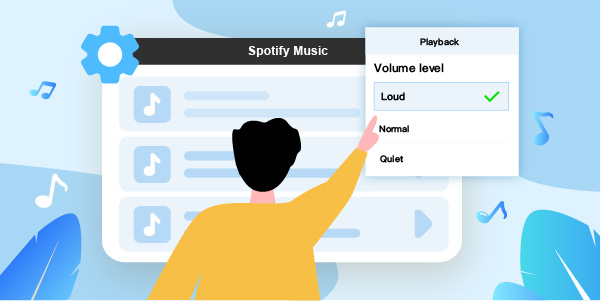
- Part 1. Make Spotify Louder on Mobile & PC – Audio Normalization
- Part 2. Make Spotify Louder on Android/iPhone – Spotify Equalizer
- Part 3. Get Spotify Louder by Improving Music Quality
- Part 4. Make Spotify Louder Anywhere – Best Tool
- Part 5. In Conclusion
Part 1. How to Make Spotify Louder Android/iPhone/Mac/PC with Audio Normalization
The first option how to make music louder on Spotify is audio normalization. This feature sets the same level of volume for all the songs. You can adjust it on your desktop and mobile devices as below.
On iPhone/Android
Follow these steps to learn how to make your Spotify louder in volume level on your Android phone.
Step 1. First, launch the Spotify app on your phone. Then tap on the “Settings” icon
Step 2. You’ll be taken to the “Settings” page. Here, scroll down to enable the “Normalize Volume” option.
Step 3. Then head to the “Volume Level” option. At the drop-down tab, choose the “Loud” volume option.
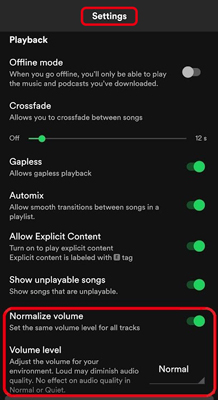
Here’re the steps to increase your Spotify volume on iPhone, which differs from Android in a few steps.
Step 1. On your iPhone, go to the “Settings” option.
Step 2. Choose the “Playback” option then tap on the “Volume Level”.
Step 3. Then click on the “Loud” option once the Volume Level page opens. Your phone’s volume will increase.
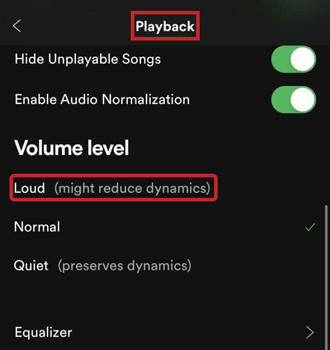
On PC/Mac
Check out how to use the desktop app of Spotify to make songs louder.
Step 1. Open the Spotify app on your Windows or Mac operating system. Then click on the “three dots” on the top-left corner of the screen.
Step 2. Click on the “Edit” > “Preferences” tab from the available options.
Step 3. Go to the “Preference” page and scroll down to the “Audio Quality” section.
Step 4. Then choose the “Volume Level” option under the Audio Quality.
Step 5. Now, click on the drop-down menu and select the “Loud” option to increase the volume level.
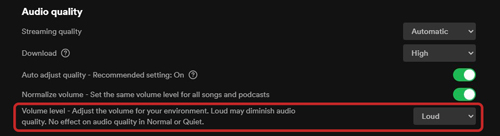
Part 2. How to Make Spotify Louder on Android/iPhone via Built-in Equalizer
Spotify has a built-in equalizer on its mobile app. Here is how to make Spotify louder with the equalizer on your Android or iPhone device.
Step 1. Fire up the Spotify app on your phone then go to the “Home Page”.
Step 2. Click on the “Settings” icon then scroll down to the “Sound” option. Open the “More Sound” options to access the “Equalizer” option. Then tap on it to open it.
Step 3. Finally, drag the “Bass” boost slider to make the bass louder on Spotify on your phone.
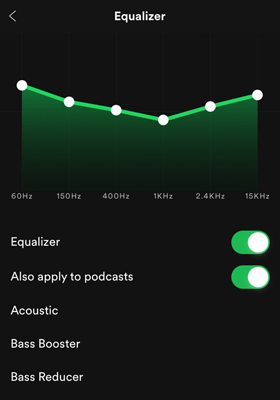
Part 3. How to Get Spotify Louder by Improving Music Quality
If you think that the volume of music from Spotify is not loud enough, that may be due to the audio quality of it. To get loud songs on Spotify, try to make it with premium. Spotify Premium subscription gives you added advantages, including better sound quality. Here are the steps on how to make music louder on Spotify.
On iPhone/Android Devices
Follow these steps to increase Spotify’s sound via audio quality on your phone.
Step 1. Open the Spotify app and tap on the “Setting” icon on the top-right screen.
Step 2. Locate the “Audio Quality” section.
Step 3. Choose the “Very High” option on WiFi streaming or Cellular streaming to improve the Spotify sound.
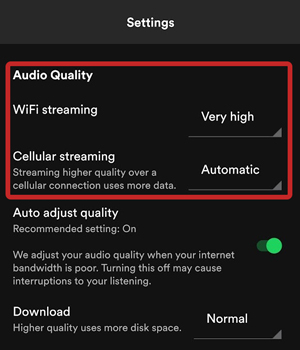
On Mac/PC
There’s a guide on how to make Spotify louder on PC by improving music quality.
Step 1. Double-click to run the Spotify app on your computer.
Step 2. Select “Setting” from the drop-down list in the top-right account name.
Step 3. Pinpoint where the Audio Quality page.
Step 4. Click “Very High” as an option from “Streaming quality” to get sound quality improvement.
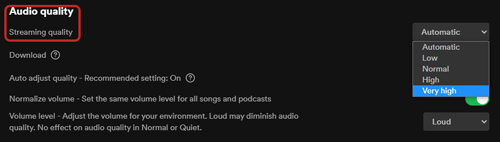
Part 4. Can You Make Spotify Louder Anywhere? Fixed!
How thrilling is it to listen to music with the best sound quality? But it may be challenging to fix these settings differently on your mobile and computer. And if you are not subscribed to the premium version, well, some features like Very High streaming quality may not work for you. So, is there any way to make volume louder on Spotify unrestrictedly and play it across all your devices?
Well, the best tool, AudFun Spotify Music Converter, has a quick remedy. It will download and convert the Spotify playlists to common output formats for playing on any device without limits. More so, the originality of your tracks from Spotify will be preserved up to 100%. And the metadata and ID3 tags include the artist, genre, composer, album, etc kept after converting.
AudFun will also convert your playlist and albums at a fast speed of X5 rate in batches. Likewise, you wouldn’t need an internet connection to stream your Spotify music. The songs saved on your computer offline can be imported to other devices for playback wherever and whenever you prefer.

Key Features of AudFun Spotify Music Converter
- Convert Spotify playlist to common formats like MP3, M4A, WAV, etc.
- Preserves the ID3 tags like genre and artist, among others
- Works at a high speed of a 5X rate for batch Spotify conversion
- Supports offline playback on any device and player for Spotify
How to Download and Convert Spotify to Facilitate Louder Offline Playback
The best option how to make Spotify music louder is via the best Spotify playlist downloader, AudFun Spotify Music Converter. This app supports both Windows and Mac OS devices. And once you convert your music, you can transfer them to any device and play it louder with ease.
First and foremost, download and get Spotify Music Converter set up on your computer and the Spotify app installed. Latter, start the AudFun software by clicking on it and the Spotify app will open at the same time. You need to purchase and activate the full version of AudFun unless you only get the first minute of each song converted. Do this from the “Menu” bar, and then click on the “Register” app to fill in your licensed email address and codes.
Step 1 Add Spotify playlist and album to AudFun

The first step to making Spotify louder is to upload your favorite songs from the Spotify app. Just choose the songs you wish to convert and click on the “Share” > “Copy Spotify Link” options to copy the song URL. Next, paste it into the address bar in the AudFun’s interface then tap the “+” button to load them.
Step 2 Customize Spotify audio setting to improve quality

Click on the “Menu” tab and choose the “Preferences” > “Convert” options. When the Settings window opens, go on to adjust the output format like MP3, WAV, M4A, FLAC, etc. Also, move on to customize the parameters like bit rate, sample rate, and channel, then classify the output tracks by either artists or albums.
Step 3 Convert and download Spotify playlists to play anywhere

Confirm your entries and then click on the “OK” button when all settings are correct. Then hit on the “Convert” tab to let the program begin to download Spotify songs without premium. The program will download and convert the added Spotify playlist according to the settings in place. Finally, trace them from the “Converted” folder in your local computer disk. You are now free to stream your music louder with ease on any device offline.
Part 5. Conclusion
You are now acquainted with how to make Spotify louder on your desktop and mobile devices. You can get music louder by modifying the volume level, improving the streaming quality, and using the Spotify equalizer. Nonetheless, you can use the best app, AudFun Spotify Music Converter to stream louder Spotify music on any device without an internet connection. The process is simple and the results are amazing, with 100% original Spotify quality.
