You can’t deny the popularity Spotify has been getting over the years. Over 406 Million users have been using this remarkable streaming music website. In the past, Spotify was compatible with many devices, and the Onkyo receiver was one of them. Unfortunately, since 2017, Onkyo receiver users have been unable to play Spotify on Onkyo receiver of the Email sent by Spotify saying that Spotify was no longer compatible with it.
Hence, Onkyo receiver users now don’t know what method could find to make Spotify use on the Onkyo receiver. To get your issues solved and to help you play Spotify music on your Onkyo receiver, we’ll talk about the ways that might help you to use Onkyo receiver Spotify.
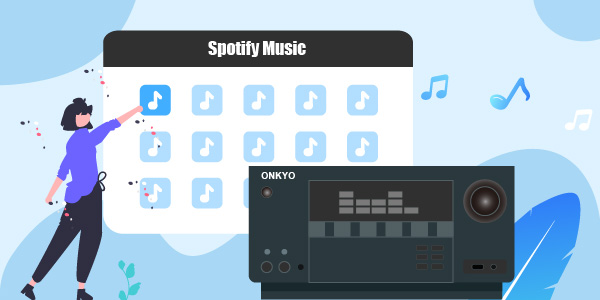
- Part 1. Does Spotify Work with Onkyo Receiver?
- Part 2. Use Spotify on Onkyo Receiver – Tool
- Part 3. Convert Spotify Music for Onkyo Receiver
- Part 4. How to Play Spotify on Onkyo Receiver
- Extra Tips: Best 4 Onkyo Receivers You Can’t Miss
- In Conclusion
Part 1. Does Spotify Work with Onkyo Receiver?
In 2011, Spotify integrated with the Onkyo receiver, and their integration lasted 6 years before Spotify withdrew the integration in 2017. Although you can get Spotify on the Onkyo receiver through a wireless music streamer, it isn’t recommended as it can create trouble for you.
In short, Spotify doesn’t allow you to play the music directly on Onkyo receiver. Fortunately, you can still enjoy Spotify music in the receiver offline, and we’ll discuss this later in the article.
Part 2. How to Use Spotify on Onkyo Receiver – Tool Needed
In 2017, Onkyo receiver users were denied access to Spotify music. Apart from the Onkyo receiver, Spotify also rejected the receivers or audio speakers like Yamaha and Denon. Meanwhile, some devices lost Spotify’s integration after 2017 due to some inconvenience caused by the devices. Therefore, Onkyo Spotify Connect not working made many people keep asking how to resolve it.
The chances of Spotify not getting integrated with the Onkyo receiver are not encouraging, but you’ve got a solution to play Spotify music on it. That’s how you can use the third-party tool called AudFun Spotify Music Converter.
It is a mind-blowing converter that allows Spotify Premium and Free users to convert Spotify music to any audio format at 5X speed. Interestingly, you won’t see any sound quality loss courtesy of the professional services of AudFun Spotify Music Converter.
On top of that, it also holds the ability to convert OGG Vorbis format, a Spotify-supported format, to an audio format compatible with your Onkyo receiver. Moreover, you can detect all metadata using this tool, including genre, year, title, album art, etc.

Key Features of AudFun Spotify Music Converter
- Easy to use and convert Spotify music within a few steps
- Helps you convert Spotify music to desired formats like WAV, FLAC, etc.
- Download and use Spotify music on Onkyo receiver offline
- Retains all the metadata and ID3 tags for Spotify music
Part 3. How to Convert Spotify Music for Onkyo Receiver
AudFun Spotify Music Converter comes with a free version for both Mac and Windows users that allows you to convert the first minute of every song. After visiting the official website of AudFun Spotify Music Converter, you need to select the package you’d want to get. Next up, you can register with your credentials on AudFun for the full version.
You then can follow the guide below to convert Spotify music to your preferred audio format for Onkyo receiver.
Step 1 Import Spotify music to AudFun

After launching the AudFun Spotify Music Converter, import the Spotify songs you’re looking to convert into Onkyo receiver-supported format. Next up, you can drag and drop the selected Spotify music to AudFun Spotify Music Converter’s interface. In addition, you can also paste the URL of the Spotify song to it.
Step 2 Select output formats for Onkyo receiver Spotify

In this phase, visit the “menu” icon and navigate “Preferences” and “Convert”. If you’re a Mac user, go to the left side of your screen, and then visit AudFun Spotify Music Converter after hitting the menu tab. Now, you can define the output parameters, including channels, sample rate, format, bit rate, etc. You can select one of them to convert Spotify to FLAC, MP3, and other audio formats supported by the Onkyo receiver.
Step 3 Convert Spotify songs for Onkyo receiver

After selecting the output format you’d like to convert Spotify into, you must select the “Convert” icon. This process will start converting the files. Next up, the AudFun program will download the songs from Spotify to your preferred format and save them onto your computer for Onkyo receiver.
Part 4. How to Play Spotify on Onkyo Receiver
Since you have converted and downloaded Spotify music files in lossless quality, the next phase is to learn how to use Spotify on Onkyo receiver. And this part will show you how to transfer and put Spotify on the receiver by USB or Bluetooth.
1. Play Spotify on Onkyo Receiver by USB Drive
Step 1: First of all, look for a genuine USB drive and then connect it to your PC.
Step 2: After your PC detects your USB drive, visit the folder where you’ve preserved the converted music from Spotify.
Step 3: Next up, you select one Spotify song or the whole folder you’d like to transfer into USB.
Step 4: Then, you can transfer Spotify music to USB. After transferring, disconnect the USB drive and connect it to your Onkyo receiver via the USB port.
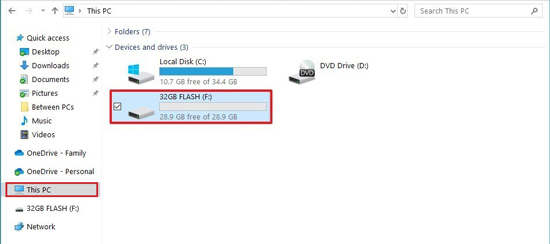
2. Connect Spotify to Onkyo Receiver via Bluetooth
Step 1: Try connecting your mobile device to your PC through Bluetooth on a cell device.
Step 2: After navigating to the location where you’ve stored the Spotify tunes, you’ll need to transfer them to your phone.
Step 3: Your job is to disconnect the phone and connect it to your Onkyo receiver through Bluetooth.

Extra Tips: Best 4 Onkyo Receivers You Can’t Miss
1. Onkyo TX-NR696
Onkyo TX-NR696 is one of the best Onkyo receivers with various mind-blowing features for you. It comes with an easy speaker setup, making this receiver flawless. It’s a $649 Onkyo receiver that you can choose.

Features
- It comes with a balanced sound stage.
- Dynamic movie sound effects.
Pros
- Offers full support for products including Google Assistant and Chromecast.
Cons
- Picture and sound desynchronization is possible if you connect the TV to the receiver through an HDMI ARC port.
2. Onkyo TX-NR797
Onkyo TX-NR797 is another spectacular receiver that offers excitement for users. It is $799 and its features can surprise anyone.

Features
- It comes with 9 channel amplifier.
- It also blesses you with AccuEQ Advance room calibration.
Pros
- It is anti-noise refinements.
Cons
- No multi-channel input.
3. Onkyo TX-RZ840
With $1,199, Onkyo TX-RZ840 is only a receiver, but it is also a source of happiness for many users. The receiver is made of metal, meaning you don’t need to worry about its quality.

Features
- It comes with seven analog audio inputs.
- It can run Blu-ray Film clips.
Pros
- It features 4K and HDR technology.
- It is compatible with all the music playback standards.
Cons
- Not yet.
4. Onkyo TX-SR494
Onkyo TX-SR494 is an affordable yet high-quality receiver. It costs 429 dollars and this receiver works with 9+ audio channels, making it a top-notch receiver.
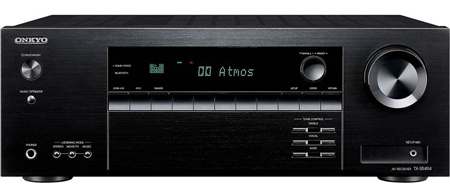
Features
- It comes with discrete amplifiers followed by high output currents.
- Its Voxal Enhancer Hemos you improve dialogue audibility.
Pros
- The receiver’s quality can be upgraded to 4K.
Cons
- Bluetooth audio doesn’t offer much.
In Conclusion
Since Spotify doesn’t allow you to play Spotify on Onkyo receiver online, you’ll need to look for some options that can help you serve your purpose. Luckily, we’ve revealed AudFun Spotify Music Converter that enables you to convert and download Spotify music in your desired format. After downloading the songs, you can play these Spotify songs on your receiver. Moreover, we’ve also discussed the top 4 Onkyo receivers that can help you enjoy the best experience.
