If you are a sports or fitness freak, then music serves as an energy booster than entertainment. Most of you must be looking for fast beats to uplift your moods during workouts. It refreshes your mind and encourages you to do more by building stamina. It would be interesting if you could stream Spotify music on NordicTrack treadmill to have fun while walking.
Here you can overcome the standard method of playing songs on this treadmill and find optimal methods to stream your favorite Spotify soundtracks. This treadmill supports the iFit Smart Cardio app to play songs but fails to stream desired playlists or collections of soundtracks according to your requirements. In this article, you can find out the efficient way to play the Spotify on NordicTrack treadmill and enjoy a great time during workouts without regrets.
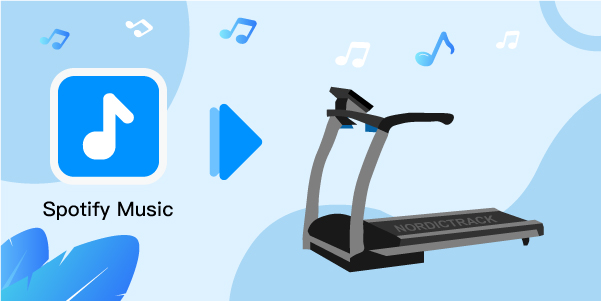
- Part 1. Play Spotify Music on NordicTrack Treadmill – Best Tool
- Part 2. Download Music from Spotify to NordicTrack Treadmill
- Part 3. Play Spotify on NordicTrack Treadmill
- Extra Tips: NordicTrack vs Peloton
- In Conclusion
Part 1. How to Play Spotify Music on NordicTrack Treadmill – Best Solution
The best solution to play Spotify music on NordicTrack treadmill is by using a third-party application like the AudFun Spotify Music Converter program. It is an efficient tool that helps to make the best out of the Spotify music app. You can use this program to download and convert the Spotify music tracks to desired audio file format and play them on any speakers in no time.
Moreover, this AudFun program retains the quality of the Spotify songs and plays them successfully without any flaws. The downloaded Spotify songs are available in the History menu of this program or at the local system drive for quick access. You can then move and listen to the Spotify playlists after using the AudFun Spotify Music Converter.

Key Features of AudFun Spotify Music Converter
- Converts and downloads Spotify playlists, albums, podcasts, etc. for offline access
- Compatible with all common file types and removes the protected format of Spotify songs
- Preserves the metadata and ID3 tags for songs from Spotify
- Supports to use Spotify on NordicTrack treadmill and other platforms
Part 2. How to Download Music from Spotify to NordicTrack Treadmill
Here, you will be learning how to download Spotify music for NordicTrack treadmill and stream Spotify music to NordicTrack treadmill. Now, please surf the below tutorial carefully and download Spotify music on your computer with AudFun Spotify Music Converter.
Step 1 Download the tool from AudFun

Go to the official website of the AudFun Spotify Music Converter and download the correct version of the tool according to your own system OS. Then, install the AudFun program by following the instruction wizard. Next, launch the software from your computer by double-tapping the tool icon.
Step 2 Add Spotify playlists and set output parameters for Spotify

In the Spotify app, copy the link of your favorite playlist and paste it near the + icon at the AudFun Spotify Music Converter main interface. Then, choose and click on the Preferences option from Menu and start to set the output file format, bit rate, sample rate and so on for Spotify music on NordicTrack treadmill. Next, save the changes by clicking the OK button.
Step 3 Convert and download Spotify music for NordicTrack treadmill

Finally, hit the Convert button to start downloading Spotify music to NordicTrack treadmill-supported audio files. Wait until the conversion process completes, and then you can go on to find the downloaded songs from the History menu or system local drive on your computer.
Part 3. How to Play Spotify on NordicTrack Treadmill
After downloading the Spotify music for NordicTrack treadmill to the local system, then you can stream them to any platforms and speakers without any file type compatibility issues. The NordicTrack treadmill receives input from any external speakers. Therefore, you can use the converted and downloaded Spotify songs from the AudFun Spotify Music Converter to stream on the NordicTrack treadmill effortlessly.
This approach helps you to listen to Spotify songs during workouts without compromising the quality factors. Now, learn how to make it.
Step 1. Put the audio wire into the audio jack in the ray below the ‘Live Workouts’ button.
Step 2. Input the other end into a jack on your MP3 player or other audio players.
Step 3. Touch the ‘Play’ button on your media player.
Step 4. Reset the volume from your media player, or press the volume increase or decrease buttons on the player.
Step 5. Choose and play Spotify music on NordicTrack treadmill via your MP3 player.

Extra Tips: NordicTrack vs Peloton
Both the NordicTrack and Peloton treadmills serve the fitness freaks undoubtedly. Here, you will be learning about NordicTrack vs Peloton treadmills, including their similarities and their differences in detail.
These two treadmills are compact and occupy less space in your room. You can identify minor physical differences between these two treadmills. The sizes of the displays vary and the movements of the display seem to be slightly different when compared to each other.
From a cost perspective, NordicTrack is a little more expensive than the Peloton model. The NordicTrack’s iFit app instructor guides the users extremely well when compared to the Peloton treadmill. The iFit app offers the users to map their basic workout and customize it as per their needs. It allows the users to connect with Google maps and get the street view to locate where they are biking at that moment. The NordicTrack treadmill has more interesting features than the Peloton model.
In short, the benefits seem to be the same for both treadmills. The customization features differ from the NordicTrack and Peloton treadmills. And it’s possible for you to download Spotify songs to MP3 and play them on both of these two devices.
Conclusion
Thus, this article has shown you how to play Spotify music on NordicTrack treadmill. To make it, you need to use the AudFun Spotify Music Converter to convert music from Spotify and then steam the Spotify playlists to your workout machines. With this program, you can overcome the protected format of Spotify songs and listen to Spotify music offline anytime and anywhere.
