Spotify HiFi has been long-anticipated to enter into the CD-quality streaming arena. It was in February 2021 that the good news hit Spotify fans’ screens that it would be launched before 2021 came to an end.
However, that was not to be. Spotify fans have since then bombarded the streaming service through Spotify Community Forum asking when the Spotify HiFi launch will be due. Even with such, the Spotify responsive team still doesn’t have a concrete response of when it is likely to be unleashed to the public. I guess you just have to be patient and wait for the grand announcement soon.
But in this post, we will walk you through what is Spotify HiFi and show a tool for you on how to download Spotify HiFi music. Let’s check the detail below.
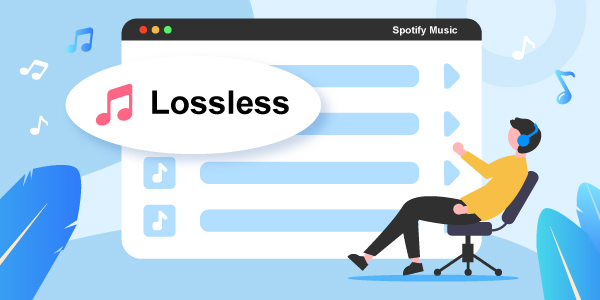
- Part 1. Spotify HiFi: More You Should Know
- Part 2. Get Spotify HiFi Lossless Music – Best Tool
- Part 3. Comparison of Tidal HiFi vs Spotify Premium
- Part 4. Conclusion
Part 1. Spotify HiFi: More You Should Know
But why Spotify? There is a lot you need to know about Spotify HiFi.
What Is Spotify HiFi?
This is Spotify’s high-quality feature that delivers music in CD-quality, lossless audio format to your devices, music players, and Spotify Connect-enabled speakers. It offers more clarity in terms of sound quality.
When Will Spotify HiFi Be Available?
When is Spotify HiFi coming? It seems that Spotify is not in a rush to launch this feature. According to the company, it will happen soon in 2022 even though it seemed promising late last year. Nonetheless, Spotify does enjoy other powerful features with its consumers like playlist algorithms and user experience.
Spotify HiFi Price
It is currently an estimate as the company has not set Spotify HiFi price yet. The cost will be between $15 – $20 per month as it will be most likely more expensive than Spotify Premium.
Spotify HiFi Quality
When it comes to Spotify HiFi quality, it will probably sound as good as a CD or better. Remember that Spotify HiFi will stream in CD-quality lossless audio hence the speculation. Nonetheless, you’ll manage to connect your devices to a network that can use Spotify Connect. This will be far much better than the current Spotify’s 320kbps.
Spotify HiFi Supported Devices
Spotify HiFi will be available via Spotify Connect. This will be an easy way to play your music wirelessly from the Spotify app. Spotify fans will then manage to play high-quality streams on their phones via the iOS and the Android apps, get it on the computer via your desktop or web player, as well as HiFi-enabled speakers, AirPods, TWS earbuds, TVs, and audio systems.
Part 2. How to Get Spotify HiFi Lossless Music – Best Tool
Even as the long-awaited Spotify HiFi release date continues to dwindle, several apps in the market can stand in the gap to help you download Spotify HiFi music. AudFun Spotify Music Converter is committed to downloading and ripping your playlist in high-quality preservation. Easily choose your audio from the Spotify library for download and conversion. You can then listen to Spotify podcasts, audiobooks, radios, among others with no internet connection.
AudFun also lets you discover songs like inspiring heavy metal music, classical music, jazz music, etc., and easily convert them to common formats. AudFun supports M4A, FLAC, MP3, AAC, WAV, etc. Also, it can save lossless ID3 tags and metadata information such as genre, and more. And it also supports working at 5X speed while converting Spotify music in batches.

Key Features of AudFun Spotify Music Converter
- Play Spotify music on multiple devices and players offline
- Enable up to X5 speed rate and keep lossless audio quality
- Customize Spotify music output parameters to your preferences
- Support to convert Spotify to FLAC, M4A, WAV, AAC, etc.
How to Get Spotify HiFi Lossless Music with AudFun Spotify Music Converter
In this section, you can check how to get HiFi Spotify for offline playback with AudFun. First, go to the AudFun app’s website, download and install it on your computer. It is better to upgrade your app as the free version only lets you convert the first one minute of your music. To upgrade, just click on the “Buy” tab to get the full version.
Step 1 Add Spotify playlists to AudFun

Once you launch AudFun Spotify Music Converter, the Spotify app will automatically open. Then check the Spotify music library for the album or playlist you wish to download and convert. Click on the “Share” > “Copy Spotify Link” option and copy the URL of the playlist or album. Next, paste it to AudFun’s address bar. Then click on the “+” button and let the app start to load your Spotify audio files.
Step 2 Customize format and output parameters for Spotify music

AudFun lets you personalize the output parameters and format for Spotify songs as you want. Click on the “Menu” tab > “Preferences” > “Convert” tab. The Settings window will open. Then you can now adjust the output format and other parameters like bit rate, channel, sample rate, etc. To get Spotify HiFi music, you can select FLAC as the output audio format.
Step 3 Convert and download Spotify HiFi music

The final step is for the tool to start converting your Spotify music files to a customized format. Click on the “OK” button, then hit the “Convert” tab for the conversion to take effect. You will then find the converted files in the “Converted” Spotify folder to let you enjoy Spotify HiFi lossless music quality.
Part 3. Comparison of Tidal HiFi vs Spotify Premium
Tidal HiFi and Spotify Premium are great platforms to stream your music from. While Tidal focuses on the artist listener relationship, Spotify glues its eyes on the listeners as individuals who want to discover great music and share with other fans. In this part, let’s compare Tidal HiFi vs Spotify Premium in detail.
| Tidal HiFi | Spotify Premium | |
| Audio Quality | Goes up to 1411 kbps in FLAC | Up to 320 kbps in Ogg Vorbis |
| Music Library | Contains over 80 million songs and 350 videos | Over 70 million songs and over 2.6 Podcasts |
| Price | HiFi – $9.99 per month HiFi Plus – $19.99 per month | Student – $4.99 per month Individual – $9.99 per month Duo – $12.99 per month Family -$15.99 per month |
| Device Support | Compatible with Tidal Connect | Compatible with Spotify Connect |
| Availability | Available in 52 countries | Available in over 58 countries |
Part 4. Conclusion
Every Spotify user hopes that Spotify HiFi will soon launch. Several speaker hardware is compatible with Spotify Connect and it will be much convenient to enjoy a high-quality fidelity experience with this feature. Meanwhile, you can use AudFun Spotify Music Converter to download Spotify playlists for offline playback.
