Data loss is a thorn in the flesh in any circumstance. It just happens abruptly and you may realize that most important data have been erased in a flash of a minute. This can result from disk partitioning, formatting, virus attack, or accidental deletion of files from your computer.
When it comes to saving favorite music, many people involve a lot of resources like time and effort. Music streaming services offer numerous tracks that you can save on your computer. Spotify will splash you with over 70 million songs and playlists at your disposal. You can opt to save Spotify to external hard drive as a backup besides your saved hits on the computer. But again, a few hitches from Spotify may hinder you from achieving this goal instantly. Let’s check out the possible reasons first!

- Part 1. Why You Can’t Store Spotify Music on External Hard Drive
- Part 2. How to Download Spotify Playlist to External Hard Drive
- Part 3. Benefits to Save Spotify Songs to External Hard Drive
- Part 4. Conclusion
Part 1. Why You Can’t Store Spotify Music on External Hard Drive
Spotify is a much after-sought streaming service with numerous playlists, albums, podcasts, etc. Music fans throng Spotify for Discover Weekly, curated tracks, Daily Mixes, and other customized hits. More so, this platform accommodates both Free and Premium users to enjoy their mix and collections.
Unfortunately, Spotify users can’t stream the playlists outside the Spotify app or browser. That’s why it’s impossible to store Spotify on any external device like USB, hard drive, car player, etc.
All these dates back to the restrictions that Spotify imposes on its files. The files are locked in OGG Vorbis format that only needs a Spotify music converter to break the restriction before saving them to any external hard drive.
Part 2. How to Download Spotify Playlist to External Hard Drive
This section guides you on how to put Spotify music on external hard drive for offline listening. AudFun Spotify Music Converter is the tool you need to break the limitations on Spotify files. It will download and convert Spotify playlists and songs to easily accessible formats like AAC, MP3, FLAC, WAV, among others.
Besides, it will give you 100% lossless quality of the converted Spotify tracks while retaining all metadata and ID3 tags. These include the genre, album among others. And once you have converted your files, AudFun lets you keenly organize them by artist and album for quick referral and retrieval. Also, you can enjoy a fast conversion speed of X5 rate that supports batch conversion.

AudFun Spotify Music Converter
- Easily download and convert playlists, podcasts, albums, etc.
- The fast rate speed of X5 supports quick batch conversion
- It will retain all ID3 and metadata information
- It supports the conversion of Spotify to MP3, FLAC, AAC, WAV, etc.
A Guide to Download and Save Spotify Songs to External Hard Drive
AudFun app constitutes of the latest technological features that work earnestly to give you the lossless quality output as below.
Step 1 Download and install AudFun
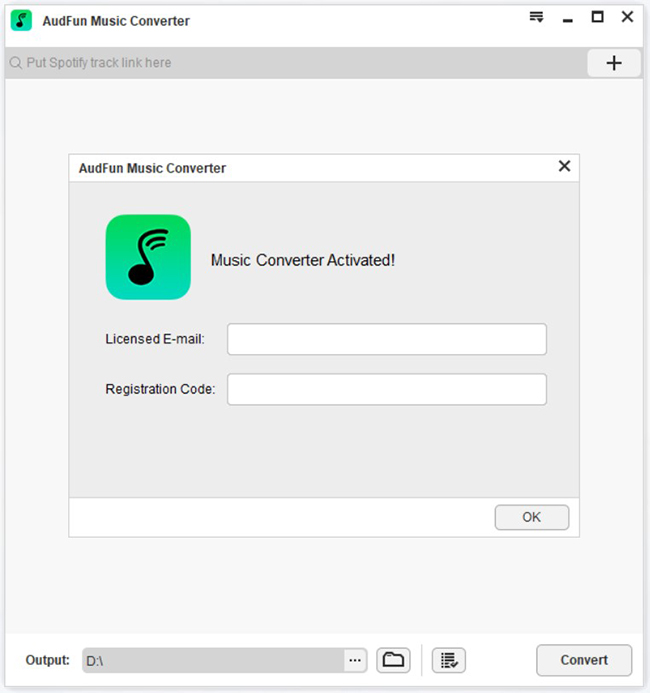
Whether yours is Mac or Windows OS device, AudFun has a lot in store for you. Visit its page and download the corresponding version of your computer by hitting the “Download” tab. Next, click on the “Open when done” option to start installing the app on your computer. Please note that the Spotify app should already be installed on your computer as well. Also, remember to register AudFun by going to the “Register” tap and filling in your licensed email address and code in the respective bars, and click on the “OK” button.
Step 2 Import favorite Spotify playlists to AudFun

Now launch the AudFun app and you will see the “Spotify” app open automatically. Next, choose the album or music that you want to download and convert and tap on it. Copy the URL link and paste it to the AudFun’s interface address bar, then click on the “+” button. Your files will start to load soon.
Step 3 Customize output parameters of Spotify to external hard drive

With AudFun Spotify Music Converter, you can customize the output parameters to your preferences. Here, hit on the “Menu” button > “Preferences” > “Convert” tab and wait for the Settings window to open. You are then free to customize the output settings to MP3 or other available formats. Then begin to customize the parameters like channel, sample rate, among other options, and hit the “OK” tab.
Step 4 Download and convert Spotify songs for external hard drive

At this juncture, click on the “Convert” tab and let AudFun begin the conversion process. Wait for the program to complete converting your files, then check for the “Converted” Spotify folder in your computer’s internal memory storage. It’s then that you can transfer Spotify to external hard drive devices like USB or other devices.
How to Store Spotify Music on External Hard Drive Step-by-step
The deal is done and your Spotify album has no restrictions anymore. Here is how to put Spotify music on external hard drive for backup and offline listening.
Step 1. Firstly, connect your external hard drive to your PC by using a USB cable.
Step 2. Wait for the computer to recognize your external device then open your device’s icon.
Step 3. Next, identify the converted Spotify folder that you want to transfer to the external hard drive. You can then copy and paste the files to the drive icon or drag and drop them as well.
Step 4. Finally, export your music via the external hard drive to another computer, Smart TV, among other devices for playback.
Part 3. Benefits to Save Spotify Songs to External Hard Drive
As mentioned earlier, it is a good step to save Spotify songs to external hard drive for backup. But let’s peruse on other pros of the action.
1. You’ll prevent your files from tragic data loss in case your computer crashes or hard drive failure occurs.
2. For portability issues as you can easily transfer music files via the external hard drive to another computer or Smart TV.
3. It helps to create more space on your computer. After transferring files to the external hard drive, there is no harm in deleting the ones on the computer to create more room for other data.
Conclusion
There are lots of achievements that you can gain by moving Spotify to external hard drive. Thanks to AudFun Spotify Music Converter that lets you download Spotify music to computer for playback on other devices. By this, you can stream any track without the Spotify Premium subscription and even keep them forever for free.
