Poweramp is a long-service media player with tones of features. It supports hi-res output, giving you quality music content. You can stream your music in various formats like OGG, MP4, APE, among others. Besides, Poweramp lets you set crossfade and employ other control mechanisms as you play your music.
But does Poweramp work with Spotify? Well, Spotify being among the top-rated music streaming services offers more than meets the eye. Music lovers are on the lookout for how to stream Spotify on high-end media players like Poweramp. Unfortunately, no! Spotify doesn’t allow direct streaming on devices and players like Poweramp. It harbors its files in a protected format that can only be played on the Spotify app or browser. So, our next focus is how to get Spotify Poweramp media player to work.

- Part 1. Tool to Use Spotify Poweramp to Play Spotify Music
- Part 2. How to Convert Spotify for Poweramp Music Player
- Part 3. Know More about Poweramp Music Player
- Part 4. Conclusion
Part 1. Tool to Use Spotify Poweramp to Play Spotify Music
There is a way out to enjoy Spotify Poweramp without limitation. AudFun Spotify Music Converter is fully revamped with the latest technology to convert the Spotify OGG Vorbis format into other common output formats like MP3, AAC, M4A, FLAC, WAV, etc. You can easily download Spotify music like audiobooks, podcasts, among others for offline listening.
Besides, AudFun works at a high speed of X5 rate to manage a batch conversion. Furthermore, it preserves 100% lossless output quality while retaining the ID3 and other metadata information like genre, album, artists, tracks, among others.

AudFun Spotify Music Converter for Poweramp
- A fast rate of X5 speed, managing batch conversions
- It preserves 100% lossless quality of Spotify music
- Converts songs and playlists to play on multiple devices like Poweramp
- It supports conversion of Spotify to WAV, FLAC, MP3, etc.
Part 2. How to Convert Spotify for Poweramp Music Player
You get easy steps with AudFun Spotify Music Converter to play Spotify with Poweramp. Just head to AudFun official site and download either Windows or Mac OS on your computer. Then install the app and launch it to begin converting Spotify tracks. However, ensure you have installed the Spotify app as well. Then go to register AudFun by clicking the “Register” tab and filling in your licensed email address and codes.
Step 1 Add Spotify playlists or albums to AudFun

Choose the Spotify playlists or songs you wish to convert to MP3 format. Then tap on the individual file and click on the “Share” button. Next, copy and paste the URL link of the playlist and paste it to AudFun’s interface address bar. It is also possible to get your files by dragging and dropping them to AudFun’s interface to add them for conversion.
Step 2 Customize audio format and output parameters for Spotify Poweramp

It is possible to get what you wish for with AudFun Spotify Music Converter. Click on the “Menu” tab and click on the “Preferences” option. Next, click on the “Convert” section to start adjusting the output format and other settings. The sample rate, bit rate, audio channel and more are available for you to change. When done with settings, click on the “OK” tab to confirm your entries.
Step 3 Convert Spotify playlists and albums for Poweramp Spotify

It’s now time to start converting your playlists to common output formats. Click on the “Convert” button and let the program start the conversion process. You can then locate the “Converted” Spotify playlists in the “Converted” folder, ready to be transferred to Poweramp for offline playback.
How to Add Spotify Music to Poweramp to Play Offline
You just enabled Poweramp Spotify integration, ready to play Spotify offline Poweramp.
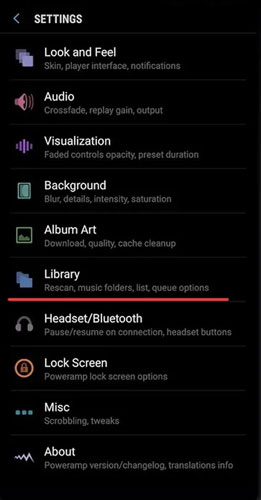
Step 1. First, install the Poweramp app on your Android phone, then launch it.
Step 2. Connect your phone to the computer via USB cable. Then go to the “Main” screen, tap on the “Menu” button, and select the “Settings” option.
Step 3. Check under “Settings” and click on the “Library” option. Then begin to import the converted Spotify playlists to the app.
Step 4. Finally, you are free to use Poweramp with Spotify music offline.
Part 3. Know More about Poweramp Music Player
Poweramp music player for Android has been in the limelight since 2010 when it was first released. The interface is simple and decent. Besides, it will run any sound type like MP3, M4A, WAV, among others.
1. Auto Engine
Poweramp has a 10 band optimized graphical equalizer that supports any format and other audio devices. The bass is quite powerful together with tempo control.
2. Audio Equalizer
This feature lets you adjust the bass and frequency for a better listening experience. The equalizer will show you the tracks and help you to adjust the sound to your preferred level.
3. Filter Content
Organize your content the way you want for easy management. Poweramp gives you options to control your music list and even sort them by year of release, artists, genres, among others.
4. Sound Processing Tools
This app supports several output formats like OPUS, MAK, TAK, MP3, among others. Besides, You can use it to create tempo and reverb effects. And when it comes to detecting frequencies, the 64-bit audio processor works like magic. It will produce matching tempo effects for a complete set.
5. Sleep Timer Feature
You don’t have to drift to sleep anymore while listening to your fav-hits with Poweramp. Easily enable the sleep timer feature and wake up at the right time.
6. Ignore Short Tracks
This is another feature with meaningful results. You can set your app to ignore short tracks. Just go to the Settings > Library > Ignore Short Tracks then drag the slider to the left side.
7. Search for Lyrics
You don’t have to worry about lyrics. If no embedded lyrics with the song you are playing, you can search for them online. Just tap on the album art and choose Lyrics > Search then tap on a browser and embark on the lyrics search.
Part 4. Conclusion
You might be perplexed at the magnitude of Poweramp’s capability. Apart from getting Spotify with Poweramp, you can use its features to explore more options. More so, the best Spotify Music Converter from AudFun makes it possible to stream your Spotify playlists on Poweramp without many limitations.
