Greyed out refers to unavailable for some reason. Spotify songs greyed out is a common problem that most music lovers often meet when listening to songs on a web player or the app. When you see a song greyed out on Spotify, it will become unplayable.
Why are all my Spotify songs greyed out? Is there any way to fix the issue? In this article, you will find the possible reasons and solutions for songs greyed out on Spotify. In the final part, you’ll get a practical tip to prevent Spotify songs from becoming greyed out in the future.
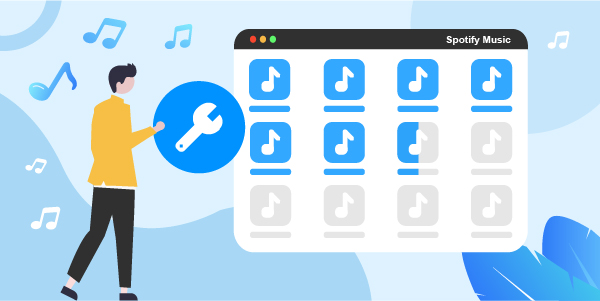
- Part 1. Why Spotify Songs Greyed Out
- Part 2. How to Fix Spotify Songs Greyed Out
- Part 3. How to Play Greyed Out Songs on Spotify
HOT - Part 4. Conclusion
Part 1. Why Are Spotify Songs Greyed Out?
The unplayable songs on Spotify occupy the greyed list. To view the greyed songs on the Spotify platform, go to the Spotify app Settings and turn on the toggle switch of “Show Unavailable songs” in the playlists. Here, you will witness the unavailable songs that could not be played for many reasons.
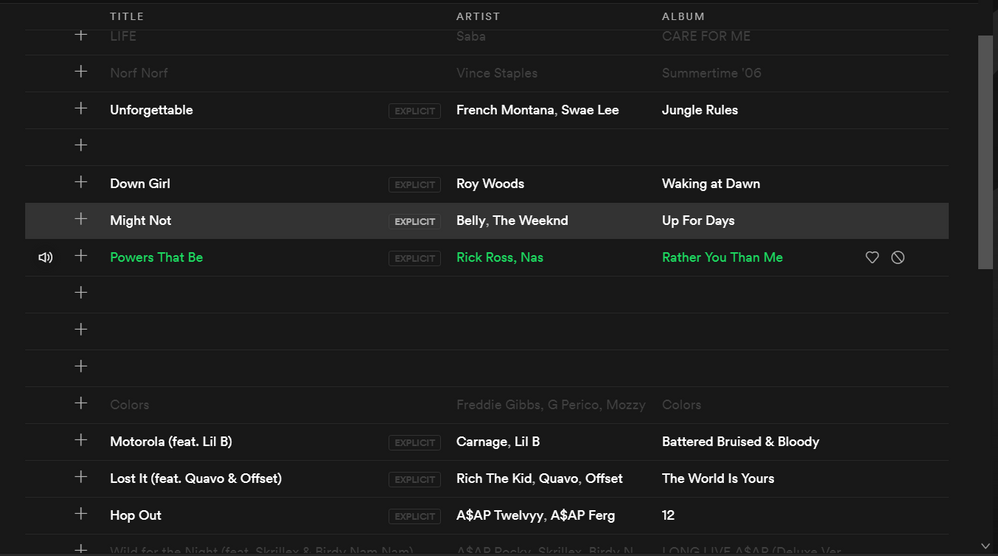
1. Poor network connection. Sometimes, it does not permit playing the songs due to poor bandwidth and lack of proper network connectivity.
2. Artists are removed. The soundtracks whose artists were removed from Spotify are unavailable to the users. The artists and their music labels reveal whether the songs are listed in the greyed-out songs on Spotify.
3. Limited use in some countries. Some countries allow music track downloads only once on Spotify and it turns the playlist unavailable if you try it for a second time. After the downloads, if you have not accessed the songs for a long time, then you will face this greyed-out problem.
4. Songs do not abide by their country’s policies and regulations. In certain cases, the songs may not follow the rules and regulations of the audit system thereby leading to unwanted issues.
These are the reasons why the songs are greyed out on Spotify. In the next part, we’ll show you how to fix the problem efficiently.
Part 2. How to Fix Spotify Songs Greyed Out
If your favorite songs are available in the greyed list, then fix the issue with some measures. There are some simple ways to fix the issue below. Just try them and hope your problem is solved successfully.
Solution 1: Check your Internet connection and VPN
A slow network connection may lead to the interrupted download of the songs on Spotify. Check your internet connection and ensure smooth functioning despite challenges. If you are using a VPN service, then look for any issues with its connectivity and fix them as soon as possible.
Solution 2: Try for another download
You must try to download the Spotify songs again. Use a third-party program to carry out a precise download process. When you download the playlists again, unknown bugs resolve on their own and give you successful results.
Solution 3: Create enough space
Sometimes, due to a lack of storage space, you may face issues in playing the soundtracks on Spotify. For enough space, clear the cache and play your favorite playlist again without any hesitation. To clear the cache, you can go to Settings > Storage > Cache > Clear cache.
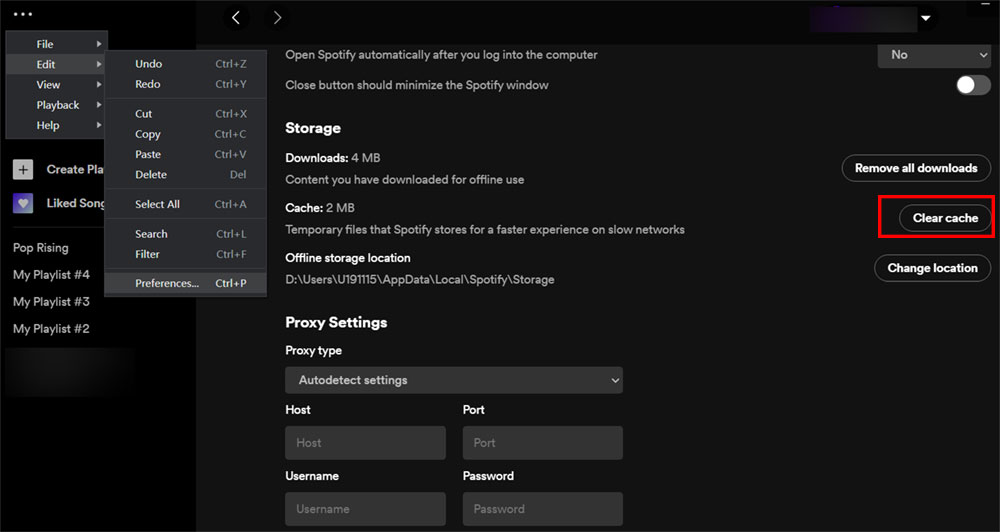
Part 3. How to Play Greyed Out Songs on Spotify
To download the greyed-out songs on Spotify flawlessly, you need efficient third-party software. The AudFun Spotify Music Converter application is the perfect tool to handle Spotify songs effectively. This app provides better access features to Spotify and allows you to enjoy the songs without any regrets. In this section, you will learn how to use the AudFun Music Converter app to play the greyed out songs precisely.
The AudFun Spotify Music Converter app is an incredible program that allows you to convert Spotify soundtracks to MP3 or other desired file formats to overcome compatibility issues and play them on any player. The conversion and download happen simultaneously thereby saving you valuable time. There are options to set the attributes for the file conversion process and you can obtain the perfect results in no time.

Key Features of AudFun Spotify Music Converter
- The music file format conversion takes place at a faster rate
- The lossless download of songs is feasible using this tool
- During the conversion and download process, this program retains the important ID3 tags for future use
- It helps you to play Spotify songs on any player overcoming compatibility issues
- Play Spotify music tracks on multiple devices easily using this application
These are the unique features of the AudFun Spotify Music Converter app and make the best use of this tool by surfing the tutorial files from its official website. Even a newbie can use this app efficiently because it does not require any technical skills. The user-friendly environment offers a comfortable space to access Spotify playlists efficiently.
The stepwise process to download the Spotify greyed out songs using the AudFun Spotify Music Converter application. Then you will see how to listen to greyed out songs on Spotify.
Step 1 Install the AudFun Spotify Music Converter program
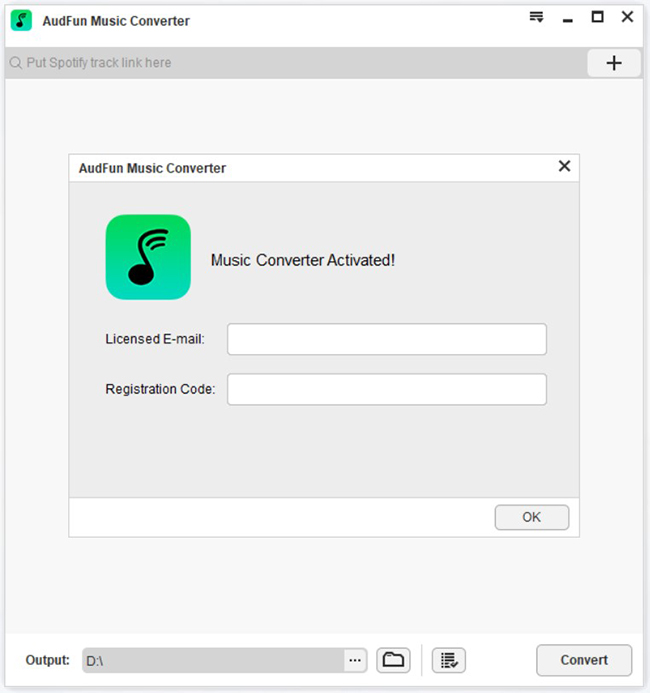
Visit the official website of the AudFun Spotify Music Converter app and download the correct version of this tool. You can either opt for Windows or Mac version according to your system OS. Install the application by following the instruction wizard and launch the app by double-tapping the tool icon. Register the program by entering the respective licensed email and registration code if you bought it.
Step 2 Import and set up parameters of Spotify songs

Copy the playlist link from the Spotify platform and paste it on the AudFun Spotify Music Converter app and adjust the output conversion settings by clicking the Preferences. In the pop-up screen, assign values for output file format, bit rate, sample rate, and conversion speed. Save the changes by touching on the ‘OK’ button.
Step 3 Convert Spotify music

Finally, press the Convert button to begin the conversion process. The imported songs commence to convert and download into your system drive. Access the downloaded files after a few minutes from the History menu. You can also play the downloaded songs from your local storage space.
The above instructions assist you in downloading the greyed-out Spotify songs on your system for offline listening. Follow them carefully to obtain the desired outcomes without any regrets.
Part 4. Conclusion
Thus, this article has given you an enlightening discussion on Spotify greyed-out songs. You learned the related causes and their respective measures to fix the issue. The AudFun Spotify Music Converter app is the perfect program to convert and download Spotify songs to a computer efficiently. Choose this app and access Spotify songs without any restrictions. Connect with this article to explore effective ways to play Spotify songs precisely.
